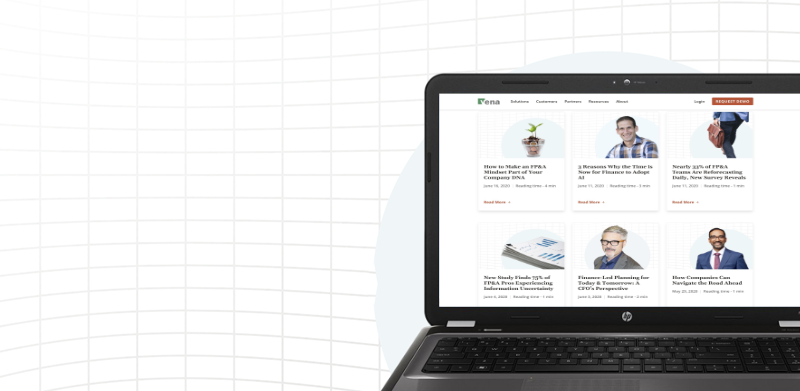
Successful sales and operations planning (S&OP) processes are dependent on tools that can analyze data and present executives with the up-to-date information needed to make meaningful decisions.
Well-functioning S&OP tools prevent executives from having to go through multiple request layers to access crucial data. Only when top-level department executives are properly informed about the status of Sales and Operations departments can they make decisions that drive business growth.
According to John Westerveld of Kinaxis, an S&OP and supply chain solutions provider, the best S&OP tools:
1. Make all aspects of the plan visible to users.
An effective S&OP tool integrates with, and pulls ERP data, at the granular level, from all areas of S&OP systems. S&OP systems must represent all customers and products so that all members of an organization have a holistic view of the plan. Access to current data enables managers and executives to quickly identify potential issues and build stronger, more feasible plans.
2. Provide users with access to real-time data.
S&OP tools must continually be refreshed with current data so that managers can easily determine whether contributors are adhering to the original plan. Also, when data is live and ready to go, managers and executives can make adjustments whenever they need to.
3. Give managers and executives the ability to monitor user performance.
Managers need to be able to monitor how the current S&OP plan is performing and alert team members when actual execution performance is expected to fall below targets outlined in the current plan.
4. Give users the ability to model the entire supply chain.
Effective S&OP tools model supply and demand at the family level, but also go further by enabling users to adjust specific variables of the plan to get a sense of their potential impact on other variables. For example, S&OP tools should give users an idea of how a change to supply for one family will impact capacity. The ideal S&OP tool can model the entire supply chain.
5. Support collaboration between users and departments.
The demand and supply department need to be able to easily and frequently communicate with one another. The supply planner needs to be able to communicate with a variety of departments to ensure that a viable plan has been created and can be carried out.
6. Allow users to create simulations at any time with the most up-to-date data.
S&OP tools should enable users to create and use simulations to model new conditions and possible resolutions to issues with supply and demand misalignment. S&OP tools should allow users to easily gather all information from the parent scenario to create simulations on the fly.
7. Easily accommodate business growth.
As businesses grow, they become more complex as departments are added and companies need to introduce new processes and convert multiple currencies, for example. Growing companies need scalable tools to handle their multiplying needs.
Is Excel the right tool for S&OP?
Most companies use Microsoft Excel as their primary S&OP tool; however, the use of Excel on its own has many drawbacks. For example, according to Westerveld, the use of spreadsheets alone does not support a holistic approach to S&OP.
Large spreadsheets are very fragile, and if a contributor enters data in an incorrect location or fails to update the spreadsheet when they should, formulas and links break and crucial data is lost. As a result, executives begin to make decisions according to "bad" data, putting the entire plan at risk.
Additionally, when contributors submit multiple spreadsheets, managers cannot determine which sets of data are accurate or monitor performance without manually aggregating and comparing the data contained in dozens of spreadsheets to the data in their business system.
Data stored in Excel cannot be automatically refreshed, either. Companies that use Excel by itself will likely have to spend days, if not weeks, manually extracting data from their core business systems and pasting it into spreadsheets. By the time this task is accomplished, the data that executives are looking at is no longer current.
Also, spreadsheets are not the ideal S&OP tool because users are not able to communicate through spreadsheets alone. Explanations of, or proposed changes to, reported data, formulas and logic will need to be sent via phone calls or emails, which can quickly fall to the bottom of an inbox.
As a result of receiving information from a variety of courses, managers and executives will have difficulty confirming that a comprehensive plan has been created.
Also, Excel, on its own, does not support business growth. If a company is using Excel as their main S&OP tool, they will need to put significant effort into re-engineering their workbooks to accommodate the addition of new divisions, processes and functions.
The ideal S&OP tool
The ideal S&OP tool is a unified solution that leverages Excel. Business users throughout the world are deeply familiar and comfortable with Excel, and companies who adopt an Excel-based solution will not incur significant training or implementation costs.
The solution should connect a company's existing spreadsheets to a single, centrally located data repository that is continuously updated with information from the company's business system. Such a solution eliminates the need for manual data collection and consolidation that prevent managers and executives from accessing up-to-date data when they need to.
Also, the automatic updating of spreadsheets prevents contributors from continually adding to spreadsheets until they become too large and complex to function.
With this kind of system, changes to business systems automatically proliferate throughout the organization, meaning every member of the team is working with the same data.
Automatically updated spreadsheets easily facilitate simulations, the creation of models and immediate insight into how the current plan is working. With access to up-to-date information, executives can easily make changes to the current plan when they need to in order to keep up with changing business demands.
Evan Webster is an experienced sales professional and storyteller with a passion for innovative technology. He currently serves as a Senior Area Sales Manager at Vena and previously worked as a Content Specialist. He continually strives to inspire finance professionals to become strategic business partners and is dedicated to helping them automate and streamline their planning processes so they can make better decisions with reliable, data-driven insights—enabling meaningful growth for organizations across the globe.
