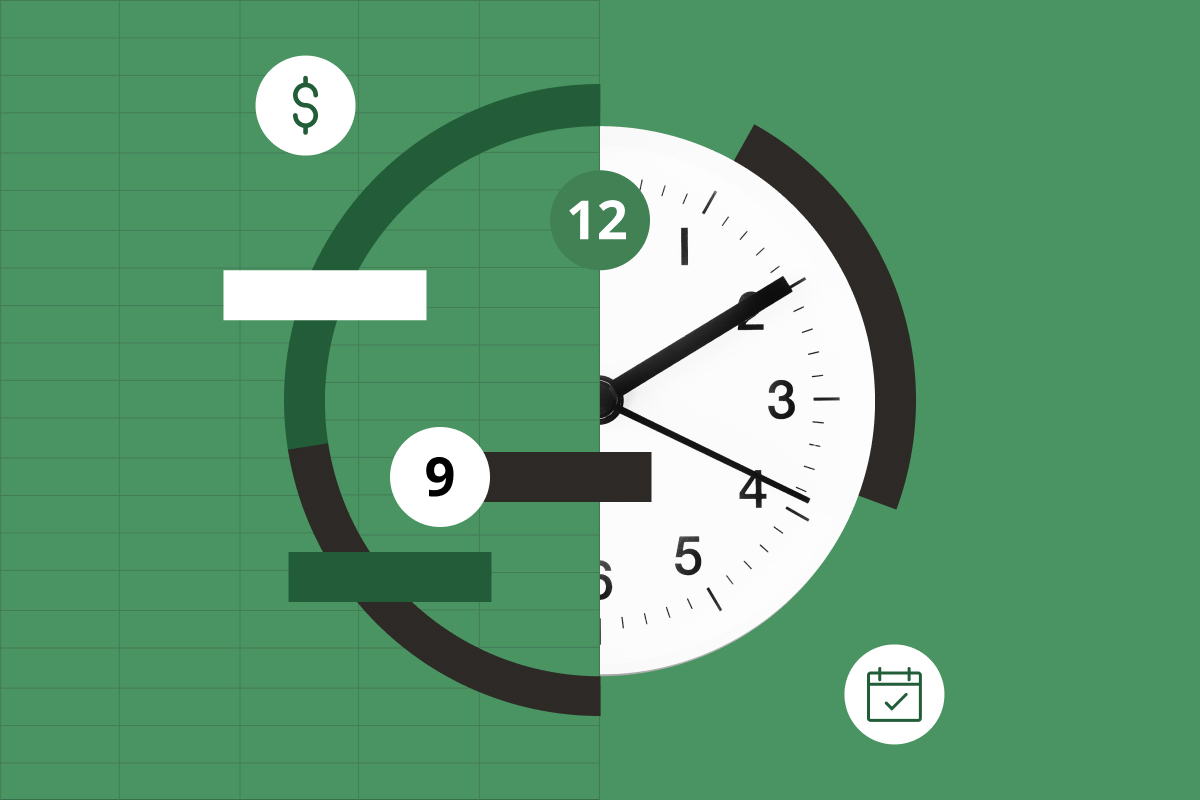Small-business leaders are facing tighter margins, ongoing economic uncertainty, and increasing pressures from supply-chain shocks and tariff volatility. More team members are wearing multiple hats, resources remain lean, and the agility you once had is being tested anew.
The right business budgeting software can help turn those challenges into opportunities. Budgeting software can help streamline finance and operations, free up your teams to focus on growth, and stretch every dollar without adding headcount or heavy IT demands.
By choosing the best small business budgeting software, one that works for you now and can grow with your needs, you can streamline your budgeting process and make room for more strategic work, empowering your goals now and in the future.
In this article we’re rounding up some of the best budgeting software options for small businesses, examining some of their key features and the pros and cons of each.
We hope it’ll help you determine the best option for your business’s unique needs.
The 11 Best Small Business Budgeting Solutions
Small Business Budgeting Solution
|
|
|
|
|
Companies that want to continue to work in an Excel environment and want a solution that’s flexible across many use cases such as budgeting, forecasting, financial reporting, workforce planning and financial close, promising to scale as their business grows and needs evolve.
|
“Vena provides me [with] the visibility I need to manage my business on an automated basis. This allows me to focus on the highest value-add activities to maximize value for both our clients and our organization.” — G2
|
|
|
Growing businesses looking for scalable functionality, with an internal IT staff that can help enable their technology needs.
|
“An easy-to-use cloud- based environment that is very intuitive in the ability to aggregate and report data. There does pose some challenge in the overall setup and deployment to users, however once the models/cubes are set up the software remains pretty seamless.” — G2
|
|
|
Businesses that want to move away from Excel and have the resources available to ensure they have an in-house expert for implementation and training new users.
|
“For smaller license volume for a lot [of] customers it is too expensive. The performance limit is reached easily and if support is needed it is common ending within [an] email ping pong with switching support engineers.” — G2
|
|
|
Businesses that are already using Workday HCM and looking for a cloud-based budgeting and forecasting solution that they can adopt across the organization.
|
“It has great and intuitive features and adapts well. It is a bit expensive, especially for smaller companies.” — Capterra
|
|
|
Businesses that already use Google Sheets or Excel and want to add to its functionality.
|
“One of our favorite things is its compatibility with Google Sheets. Our organization is primarily on GSuite, so this helped move our team away from Excel-based reporting and into GSheets which was compatible with the org.” — G2
|
|
|
Larger FP&A teams that want to enable collaboration across the business and have an internal IT staff to support their technology needs.
|
“The planning tool helped us standardize our budgeting process and we're very impressed with the workforce planning module that helped us easily [manage] our headcount and compensation estimate. It can be difficult to set up a report template. Not all the modules have the same reporting tools.” — Capterra
|
|
|
Teams that want to break away from both Excel and Google Sheets and want a completely agnostic solution with robust financial modeling.
|
“It is intuitively well laid out … and was easy to implement. We always know exactly what our time spend and budget position [were] on our projects. There is room for improvement in the Mosaic team's timelines of communication, and making some of the reporting features more customizable and user-friendly. There are a lot of options we don't use and it would be nice to turn off the ones we don't need.” — Capterra
|
|
|
Smaller businesses with limited requirements, scalability needs and/or budget.
|
“Decent product but the customer service relies heavily on online videos and there are some weaknesses in the reporting.” — Capterra
|
|
|
Teams that want to move away from Excel and don’t see much future need in scaling their usage into other use cases beyond budgeting and forecasting.
|
“Centage has eliminated our error-prone and time-consuming manual Excel process, giving us more time to consider the numbers. It enables us to generate our monthly budget to actual and forecast reports quickly. More timely and accurate data allows us to make better and faster decisions.” — G2
|
|
|
Small businesses that have the IT and finance resources to take on some of the setup themselves and work around some inherent inefficiencies.
|
“Sage Intacct for the most part is intuitive and works as you would expect. The menus flow and the process is easy to follow or even learn on your own when necessary.” — G2
|
|
|
Accounting firms, as well as businesses of up to 500 employees that don’t expect to scale past that.
|
“It is professional looking and has a wonderful onboarding process. Default templates can get you going really fast. There is a lot of trial and error to learn how to work with it. If you have any custom reports, it will take a lot of work to get there.” — G2
|
But before we dive into the pros and cons of each solution, why is streamlining your budgeting process important to begin with?
Why Does a Streamlined Budgeting Process Matter for Small Businesses?
By definition, small businesses have to do more with less—and that extends into their financial processes as well. More efficient processes can help you maximize the value of a smaller finance team.
“You need to find ways to help your business think differently about how you're doing things,” Vena CFO Melissa Howatson said in 2024 Annual Budget Planning, a recent episode of her podcast, The CFO Show.
And in today’s environment of uncertainty—where so many teams are spread thin, no matter the size of your business—that added efficiency is especially important. After all, a streamlined, more efficient budgeting process will help you get your budgeting done faster and let you execute your plans more quickly. But a more streamlined budgeting process can also free up time for other, more strategic tasks—something businesses of all sizes can benefit from.
For instance, it may allow you to forecast more frequently—a bonus in today’s market, Harjot Ghai, Co-Founder and COO of Delbridge Solutions, explained on The CFO Show. “By doing a better forecast, a more accurate forecast, they can see how the company is performing, how the market is performing, and make decisions better in terms of the future,” he said.
What To Look For in Budgeting Software as a Small Business
But wait. Your finance team is probably already using an enterprise resource planning (ERP) solution or accounting system. So why do you even need another piece of technology for your budgeting or planning cycle?
An ERP or accounting system only goes so far. For an effective budgeting process now and as your business grows, you need something that allows you to easily collect inputs from across various department owners, consolidate data from a multitude of sources and leverage your budget to empower forecasting, scenario modeling and even more detailed operational planning.
So what should you be looking for in a budgeting solution? Here’s a list of questions to ask as you search out the right software for your needs:
Depending on the needs of your finance team, you may also want to look for a software that offers pre-built templates (especially if they can cater to the unique needs of your industry) and workflow automations that will help you eliminate manual tasks.
A central database is also a must-have, to create a single source of truth for all your budgeting and broader FP&A processes, with the ability to audit, track and view adjustments along the way.
With that in mind, let’s look at 13 of the best budgeting software solutions on the market right now.
Vena’s FP&A platform offers out-of-the-box budgeting and forecasting and reporting capabilities, combining both financial and operational data into one central database, creating a single source of truth. This enables key processes—not only budgeting, but forecasting, workforce planning, financial reporting and financial close management as well.
The Excel-native platform is easy to use, with a host of pre-built yet customizable Excel templates and intuitive visual workflow tools that empower top-down and bottom-up budgeting, driver-based and zero-based budgeting, scenario modeling and more.
Pre-built integrations allow businesses to connect their ERP, GL, CRM and HRIS systems, as well as existing Excel, CSV and flat files.
Vena also has two AI tools: Vena Copilot, a complete planning AI assistant, and Vena Insights, an intelligent reporting and analytics solution that uses predictive analytics to look for trends, root out inefficiencies and compare scenarios.
 An overview of the workflow manager in Vena, which allows you to build out automated workflows to support your budgeting processes.
An overview of the workflow manager in Vena, which allows you to build out automated workflows to support your budgeting processes.
Vena uses a native Excel interface, making it easy for you to collect input from budget contributors, as they already know how to use Excel.
Pros and Cons
Pros
-
Vena can scale alongside your business, supporting the full scope of your financial and operational planning needs, including budgeting and forecasting, financial reporting, workforce planning and financial close management
Cons
Best For
Prophix’s financial performance platform, Prophix One, provides solutions for budgeting, planning, forecasting, reporting and analysis. It helps automate workflows and data integrations and offers personalized dashboards, with a unified platform and central database.
Prophix features pre-built connectors for CRM, ERP and HRIS systems, as well as APIs to connect business systems. Prophix does not have a native Excel interface, though it has an add-in that can connect the FP&A platform to Excel workbooks for the purposes of collecting inputs from budget contributors outside of Finance, but not for carrying out your work in Excel.
Prophix One AI Insights also offers additional insights into your reports, providing commentary on potential trends.
Prophix’s pricing differs depending on how many users, applications and integrations you require, and is available upon request.
Pros and Cons
Pros
Cons
Best For
Prophix is good for growing businesses looking for scalable functionality, but that have in-house IT resources that can help assist them with their technology needs.
A planning and performance management platform, Jedox features an “Excel-like” interface and an add-in for Excel 365. It enables scenario modeling, planning, budgeting, forecasting and analysis.
Businesses can use Jedox to access real-time data for their P&L, balance sheet and cash flow statements. The Jedox integrator offers predefined connections to ERP, CRM, Human Capital Management (HCM) and Supply Chain Management (SCM) systems, with the ability to connect to databases, business intelligence and analytics platforms and more.
Jedox features AI-assisted planning capabilities to explore their data more deeply, along with AI-powered search capabilities to provide tips on using the product.
Pricing
Jedox offers three pricing packages targeted at businesses of different sizes. Pricing is available upon request.
Pros and Cons
Pros
Cons
Best For
Jedox is good for businesses that want to move away from Excel and have the resources to ensure they have an in-house expert for implementation and to train new users.
4. Workday Adaptive Planning
Workday Adaptive Planning is an enterprise performance management (EPM) platform that offers capabilities for financial planning, workforce planning, operational planning and close and consolidation.
It’s designed to enable budgeting, planning, forecasting, modeling and more, with data visualization as well as automation capabilities. AI and machine learning (ML) capabilities help you detect data anomalies, compare plans and predict demand.

Workday Adaptive Planning is available in two separate packages, with prices available upon request. A 30-day free trial is also available.
Pros and Cons
Pros
Cons
Best For
Workday Adaptive Planning is ideal for businesses already using Workday HCM and looking for a cloud budgeting and forecasting solution they can adopt across their organization.
An FP&A platform, Cube provides real-time access to financial and operational data, empowering budgeting as well as strategic planning, scenario analysis and reporting. It offers integrations with ERP, CRM, HRIS and business intelligence solutions, and features dashboard analytics.
Cube offers a spreadsheet environment with flexible use cases across functions, and allows teams to work across Excel, Google Sheets or the native Cube environment.
Pricing is available in three separate packages, starting at USD $1,500/month.
Pros and Cons
Pros
Cons
Best For
Cube is a good choice for businesses that already use Google Sheets or Excel and want to add to its functionality.
Planful’s financial performance management platform offers pre-built templates, managed workflows and enhanced collaboration. It helps enable budgeting and forecasting with access to financial data at scale, along with automation and reporting functionality.
Largely designed for enterprise usage, Planful is scalable for small businesses, with use cases that go beyond budgeting and planning—including rolling forecasting, cash flow optimization and scenario analysis.
Planful has AI capabilities to extend your automation efforts and provide insights and recommendations in near real time. Their product Planful Signals looks for anomalies in your data, to identify risks and outliers, while Planful Predict applies machine learning to review millions of data points in service of automating budgeting and forecasting for faster and more accurate planning.

Planful’s pricing is not available publicly.
Pros and Cons
Pros
Cons
Best For
Planful is well-suited for larger FP&A teams, enabling collaboration across the business.
A strategic finance platform, Mosaic offers real-time analytics and planning, with forecasting, modeling and scenario planning functionality, along with collaboration capabilities.
By combining both financial and operational metrics, it facilitates planning and lets businesses build out more accurate financial models. Businesses can track their budget versus actuals and roll their plan forward automatically, while chat-based AI helps you dig deeper into the data.

Mosaic offers three pricing plans, with prices available upon request.
Pros and Cons
Pros
Cons
Best For
Mosaic is good for teams that want to break away from an Excel or Google Sheets environment, but still want robust modeling and analytics.
Budgyt’s price-conscious financial planning software offers functionality for planning, forecasting, data visualization and balance sheet and cash-flow forecasting. It allows businesses to collaborate on budgets, with transaction-level data analysis.
Budgyt aggregates data from various source systems and allows finance professionals to drill down into more detail, with custom dashboards and formula protection. An API connector allows for imports from QuickBooks, Xero or Connectwise.


Budgyt offers three pricing plans, with additional costs applied for plugin add-ons and onboarding and set-up fees.
Pros and Cons
Pros
Cons
Best For
Budgyt is good for smaller businesses with limited needs and more restrictive budgets.
Billed as a “formula-free FP&A software,” Centage—formerly Planning Maestro—steps away from the familiar Excel user interface, offering drag-and-drop automations to help businesses with budgeting and forecasting.
Centage also enables consolidation, scenario planning, dashboards and workforce planning. It features integrations with QuickBooks, Sage, NetSuite and more.

Centage offers three pricing packages, with prices available upon request.
Pros and Cons
Pros
Cons
Best For
Centage is a best fit for businesses that want to move away from Excel completely and don’t have much need for other use cases beyond budgeting and forecasting.
10. Sage Intacct Planning
Sage Intacct Planning is a cloud-based planning, budgeting and forecasting software. It features automation, dashboards and reporting functionality, with scenario planning and collaboration capabilities.
Sage Intacct Planning offers small business solutions for accounting, payroll and HR, and helps you stay on top of your cash flow, tax and reporting needs.
Sage also recently announced Sage Copilot, an AI-powered productivity assistant with capabilities for real-time analytics, predictive budgeting and financial forecasting.


Sage Intacct Planning’s small business solutions start at $19/month for solopreneurs and freelancers, with two additional plans above that.
Pros and Cons
Pros
Cons
Best For
Sage Intacct Planning is well-suited for small businesses that have the IT and finance resources to take on some of the setup themselves and work around some inherent inefficiencies.
Purpose-built for accounting firms, as well as small and medium-sized businesses, Jirav offers forecasting, budgeting, planning, reporting and dashboarding capabilities. It offers automation capabilities, templates and customized financial models.
Jirav enables cash flow forecasting, scenario planning, workforce planning and monthly rolling forecasts. Their Autoforecast feature uses AI-driven logic to build forecasts from historical data and seasonal trends.

Jirav offers four separate pricing packages, with prices starting at $30/month.
Pros and Cons
Pros
Cons
Best For
Jirav is good for accounting firms, as well as businesses of up to 500 employees that don’t intend to scale past that.
Your Partner on Your Path To Scale
As a small business, the tools you choose are integral to the way you do business—building efficiencies into your processes and assisting your team so that you can continue to thrive and grow. The right solutions will continue to scale as you scale, helping you meet your needs even as those needs evolve.
Choosing the best budgeting software for your small business, then, means evaluating not just your current requirements—but also looking forward to where you’re going and what you may need in the future. From there you can choose a platform that will empower your budgeting and beyond.
With that in mind, best of luck finding the best solution for your business!
Request a demo to find out how Vena can help empower your small business budgeting needs.

 An overview of the workflow manager in Vena, which allows you to build out automated workflows to support your budgeting processes.
An overview of the workflow manager in Vena, which allows you to build out automated workflows to support your budgeting processes.