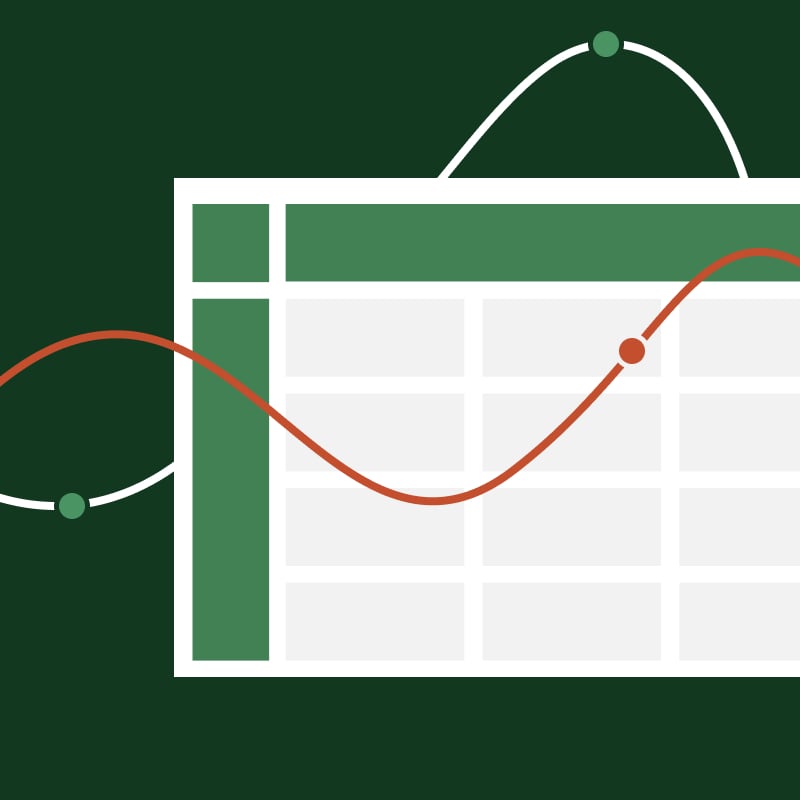FP&A teams are the central nervous system of a business. They provide analysis and insights that help management make better decisions, supporting the rest of the company through budgeting, planning and forecasting.
But to drive the invaluable data-driven decision making that fuels today’s businesses, you need an Financial Analysis & Planning Software that will centralize all your data sources in one place, help you easily collaborate with team members and model data with complete flexibility.
Searching for such an integral solution can be daunting, though. What exactly should you be looking for in an FP&A solution? What’s going to be critical in facilitating your business growth? And how do the current FP&A solutions on the market measure up?
If that seems like a lot to figure out, don’t worry—we’ve got a place to start. Keep reading for answers to all these questions—and to see how 15 of the best FP&A software solutions out there measure up.
15 FP&A Software Solutions To Look Out For
What Does FP&A Software Do?
FP&A platforms provide the backbone for many finance teams’ planning activities today. In fact, FP&A software is a key tool, according to Gartner, “that enables organizations to manage their enterprise-wide financial planning, forecasting and budgeting process."
These solutions empower businesses to "plan and analyze business financial strategy for the organization across all three financial statements (profit and loss, balance sheet and cash flow)." And in doing so, these tools allow you to better understand your business’s overall financial health, look ahead to make better decisions for the future and collaborate on budgeting and planning.
The 15 Best FP&A and Financial Planning Tools
To help in your search for the best FP&A software for your business, here’s a list of some of the most sought-after FP&A platforms available today.
Take a look at the features and integrations they offer, and some of the pros and cons according to the customers that use them.
Vena’s Excel-native FP&A software helps automate the process of compiling, updating and distributing financial and operational reporting so that your team can spend less time aggregating data and more time analyzing it. It brings all the data from source systems such as your ERP into a centralized database and automatically refreshes your templates with the latest data.
With extensible APIs, native integrations with Excel, PowerPoint and Power BI, along with multidimensional modeling and embedded AI capabilities, Vena helps you accelerate analysis, so you can find creative solutions to complex business problems. Vena works with partners around the globe—with offices in Canada, India and the UK—and customers worldwide, including the Kansas City Chiefs, WWF-Canada, Sprout Social and Liberty Bank.
Pros
-
Has two AI tools: Vena Copilot, a complete planning AI assistant, and Vena Insights, an intelligent reporting and analytics solution
-
Offers flexible reporting capabilities across financial and operational planning, supporting not only typical FP&A processes like budgeting and forecasting, but workforce planning, demand planning, sales forecasting and more
Cons
Integrations
Vena integrations include:
Best For
Vena is suitable for companies that work heavily in Excel and would like to have the choice of leveraging pre-built reporting templates or want the flexibility to create more complex customized reports.
In the BARC 2024 Planning Survey—a survey of 1,272 respondents who evaluated software on criteria from business benefits to customer satisfaction—Vena received top ranks across categories such as project length and product satisfaction.
Key Features
Anaplan is a web-based, enterprise-level business modeling and planning platform. It serves multiple areas across the business, including finance, marketing, sales, supply chain and workforce management. Anaplan offers forecasting and scenario modeling capabilities, with real-time access to data and collaboration capabilities.
Pros
Cons
Integrations
Anaplan integrations include:
Best For
Anaplan is best for larger enterprises with multiple use cases and an extensive IT team to help support implementation. The platform is a fit for organizations looking to support a variety of business reporting processes, such as finance, sales, forecasting, supply chain and operations.
Key Features
Used to streamline business-wide planning, consolidation, reporting and visual analytics, Planful lets you see performance data at scale, automate, improve reporting and align planning processes. Their financial performance management software is meant largely for bigger FP&A teams and CFOs looking to streamline their planning efforts.
Pros
Cons
Integrations
Planful integrations include:
Best For
Planful is an option for companies looking to streamline planning and budgeting cycles, improve analytics and reporting, and gain better insights into their financial performance. The platform is a good fit for larger companies with FP&A teams that want to work more collaboratively within their business.
Key Features
Prophix's corporate performance management (CPM) software is designed to improve profitability and minimize risk by automating budgeting, forecasting, reporting and consolidation-to-close processes for better decision making. Prophix is available in the cloud or on premise.
Pros
Cons
Integrations
Prophix integrations include:
-
ERP: Acumatica, Deltek, QAD, Syspro, Totvs, Microsoft Dynamics 365
Best For
Prophix is ideal for teams looking to mostly move away from Excel, especially mid-size and smaller companies with users that aren’t highly tech-savvy.
Key Features
5. Workday Adaptive Planning
Workday Adaptive Planning is an enterprise planning and analysis solution designed to empower collaboration, insights and agility. It offers modeling and analytics functionality for organizations of all sizes, with customizable offerings for different use cases.
Pros
Cons
Integrations
Workday Adaptive Planning offers the following integrations:
Best For
Workday Adaptive Planning is ideal for businesses that are already using Workday HCM and looking for reporting capabilities that help with quickly identifying changing conditions and prioritizing tasks to maximize efficiency and collaboration.
Key Features
A relative newcomer to the FP&A technology market, Cube is an FP&A platform that provides real-time access to financial and operational data. It enables strategic planning, automates financial reporting and supports multidimensional planning within a spreadsheet environment, with flexible use cases across functions.
Pros
Cons
Integrations
Cube integrations include:
Best For
Cube is a good fit for businesses that already use Google Sheets or Excel and want to add to its functionality. The platform is best suited for lean finance teams taking their first steps in FP&A automation.
Key Features
The Mosaic platform empowers FP&A across expense planning, revenue planning and headcount planning, enabling processes like financial reporting, financial modeling, what-if analysis and forecasting. It helps automate monthly and quarterly reports, empowers collaborative budgeting and uses AI to surface insights faster.
Pros
Cons
Integrations
Mosaic’s integrations include:
Best For
Mosaic is ideal for small to mid-sized businesses that want to move away from Excel and need an alternative platform that’s still relatively user friendly, but aren’t looking for an extensive feature set.
Key Features
Jirav is a budgeting, planning and forecasting solution that automates reporting and visualizes results through dashboarding functionality. It helps enable FP&A decision making through scenario analysis, rolling forecasts and driver-based financial modeling—connecting data sources and ensuring data visibility and accuracy.
Pros
Cons
Integrations
Jirav integrations include:
Best For
Jirav is designed for small and mid-sized businesses, as well as accounting and CFO advisory firms. It’s ideal for businesses with a dedicated person working in-house who can own the platform.
Key Features
The Centage FP&A platform offers an alternative user experience to Excel, with a formula-free, drag-and-drop interface that empowers processes like budgeting, workforce planning, forecasting and scenario planning. It has reporting functionality, collaboration tools and workflow planning solutions.
Pros
Cons
Integrations
Centage integrations include:
-
ERP: Microsoft Dynamics, NetSuite, SAP, Syspro, Acumatica
Best For
Centage is a good option for FP&A teams that don’t want to work in Excel, preferring a formula-free solution instead.
Key Features
OneStream sells itself as an xP&A (extended planning and analysis) platform, with support for FP&A as well as sales, marketing, people planning and supply chain departments. The cloud-based solution offers strategic planning, modeling, predictive analytics, scenario planning, forecasting and budgeting tools.
Pros
Cons
Integrations
OneStream integrations include:
Best For
OneStream is a good fit for enterprise businesses with a lot of customization needs, looking to extend across a variety of use cases outside of FP&A.
Key Features
An integrated business planning platform, Pigment offers tools that empower FP&A teams but also goes beyond, with solutions for sales and revenue teams, HR teams, supply chain teams and ESG as well. It offers automation, collaboration, reporting, visualization and AI capabilities—helping to empower and streamline planning; budgeting and forecasting; headcount planning; sales capacity planning and more.
Pros
Cons
Integrations
Pigment integrations include:
Pigment is a good fit for businesses looking for a relatively simple tool that can be used for FP&A and beyond, to empower use cases across other departments as well.
Key Features
Jedox’s FP&A platform empowers planning, budgeting and forecasting, integrating real-time data to empower scenario modeling, streamline financial planning and enable ad hoc reporting. You can apply automations for added efficiencies and make use of AI and machine learning functionality for deeper insights. Customers can access web or mobile experiences, as well as an Excel-like experience through a Jedox add-in.
Pros
Cons
Integrations
Jedox integrations include:
Best For
Jedox is a good fit for businesses with large datasets and complex modeling needs, looking to make better use of their data while ensuring proper governance.
Key Features
13. Oracle NetSuite Planning and Budgeting
NetSuite Planning and Budgeting is part of Oracle’s NetSuite business management suite. The FP&A tool enables budgeting and forecasting, scenario modeling, reporting, predictive analytics, rolling forecasts and modeling—helping teams automate many manual FP&A processes to empower data-driven decision making. Synchronization with NetSuite ERP ensures data is available and up to date.
Pros
Cons
Integrations
Oracle NetSuite Planning and Budgeting integrations include:
Best For
Oracle NetSuite Planning and Budgeting is a good fit for businesses already using Oracle NetSuite in other areas of the business, looking to expand their usage to new use cases.
Key Features
Another FP&A platform by Oracle, Oracle Cloud Enterprise Performance Management (EPM) helps enable processes like planning, budgeting, forecasting, account reconciliation, financial close and reporting. It consolidates financial and operational data and offers embedded AI and machine learning to monitor plans, forecasts and variances. The platform also features dashboarding technology to help better visualize data.
Pros
Cons
Integrations
Oracle Cloud Enterprise Performance Management integrations include:
Best For
Oracle Cloud Enterprise Performance Management (EPM) is a good fit for businesses already using Oracle in other areas and are familiar with the brand and its user experience.
Datarails is a financial planning and analysis platform that offers data visualization capabilities, enabling financial reporting, budgeting, forecasting, scenario modeling and analysis. Finance teams can benefit from the familiar spreadsheet environment of Excel through the Flex add-in (although it doesn’t allow users to make use of Excel’s full features when it comes to sharing and modeling).
Pros
Cons
Integrations
Datarails integrations include:
Best For
Datarails is best for small and mid-size businesses looking for a tool that can support basic financial reporting use cases, but FP&A teams should be careful to look out for suspicious sales tactics.
Key Features
What Are the Benefits of FP&A Tools for Finance Teams?
The best FP&A software solutions can give your team a leg up, as they can support you in analyzing your business performance and driving your growth goals. For example, FP&A platforms can help you:
Centralize Data
FP&A tools can help you centralize your data and integrate the source systems you rely on—such as your ERP, CRM, HRIS, data lakes and warehouses—so that the information you need is always available. With your data living in one place, instead of across disparate systems and static spreadsheets, your business can more readily act on it to support decision making. With a “single source of truth”, you can trust that you have the most up-to-date data.
Save Time and Improve Efficiency
By centralizing data, rooting out errors and automating certain tasks, FP&A tools can save your team time by taking repetitive, manual work like data entry and updating reports off your plate. This lets you do more with less and spend more time on the strategic work that will support business growth.
Empower Informed Decision Making Across the Business
Having up-to-date data always available means you’re better equipped to make the data-driven decisions that are going to help your business thrive. Through better access to data—as well as tools that empower scenario planning, rolling forecasts, financial modeling and more—you can stay agile to changes in the market and better set your business up for success. Reporting and dashboarding tools can further help you share that analysis with other stakeholders, to enable better decision making at every level. By giving other departments self-serve access to the data they need, your FP&A saves precious time as they won’t have to field as many requests for information.
How To Choose the Best FP&A Platform
So, with those benefits in mind, how do you choose the best FP&A software for your business needs?
To empower your FP&A processes, you need a platform that will drive confident and connected decision making and ensure business-wide accountability. One that offers data analytics, guides business intelligence, lets you share actionable and scalable insights across your organization and drives strategic business planning and up-to-the-minute analysis.
To achieve all of this, the best FP&A software for your business should have:
Access to Real-Time Analytics at Scale
Real-time analytics give your team the answers you need, when you need them, helping you easily spot trends and form insights. Look for tools with strong integration capabilities that will allow you to better understand your organizational performance by pulling from a variety of sources and make decisions with agility and speed.
An Intuitive, Easy-To-Use Interface
Your FP&A platform isn’t going to get you the results you need if nobody’s using it. To ensure your team incorporates your FP&A tool into their daily processes, seek out a solution that’s easy for them to use, intuitive to learn, familiar and flexible. For instance, since a majority of finance professionals are fluent in Microsoft Excel, you may want to consider a tool with a native-Excel interface.
Powerful BI Cloud and AI Capabilities
When your FP&A solution incorporates cloud-based business intelligence (BI) functionality with visual dashboarding capabilities, you benefit from advanced, easily shareable insights anytime you need them, to help you reach your goals faster. And today, many tools also incorporate artificial intelligence (AI), for deeper analysis and faster insights. For ultimate value, look for these capabilities in your FP&A platform.
Collaboration Tools That Drive Alignment and Accountability
From performance management tools that help you maintain a view of company performance, to financial reporting, budgeting and forecasting solutions that allow you to stay on top of business growth and spending, you want to make sure the FP&A platform you choose has a full list of functionality on hand to help your business thrive. But don’t stop there. Task management tools let you manage your processes across your team and other departments, assuring everyone understands who owns which tasks, and driving accountability with due dates. Audit trails can also allow you to understand the changes that have been made to your data and when.
Multidimensional Modeling and Scenario Analysis Capabilities
Finally, you want to look for an FP&A platform that will support your business’s unique planning needs. For instance, flexible modelling capabilities make it possible to easily add planning use cases as your business grows. And multidimensional modelling helps support complex processes like incentive compensation planning that require multiple types of data across areas like headcount and sales. Meanwhile, scenario analysis lets you explore different scenarios, to better understand your future needs. All are key for FP&A teams today looking for a full view of company health and performance.
Start Your Search Today
Now that you have a place to start, there’s nothing stopping you from beginning your search for the best FP&A software for your business.
When it comes to implementing FP&A tools, we recommend starting by having conversations with your end users—your finance team, controllers, budget managers and other stakeholders. See what’s important to them, then review your business goals to see what processes are most important to your organization’s future success.
Use those insights to come up with a list of a few potential use cases you want to focus on early in your implementation process. Then ask these three questions:
From there, it’s all about carefully comparing the pros and cons of each vendor in your shortlist to make sure you end up with the solution that best meets your unique business needs. Because every business will need to plan differently—and will require a different solution to enable their goals.