Product
Vena Copilot AI Agents: Meet the Analytics and Reporting Agents
See how Vena Copilot’s AI agents, the Analytics and Reporting Agents, can help revolutionize your FP&A processes by automating manual tasks and delivering real-time insights.

“Vena Copilot is like having an additional financial analyst on my team.”
That’s what Vena customer Andrew McFarlane, Finance Manager for education SaaS company Kuali Inc., had to tell us after implementing our complete planning AI assistant, Vena Copilot for FP&A (Vena Copilot). As a one-person finance team, Andrew has used Vena Copilot to help answer the many queries he receives from across the business, while still freeing himself up for higher-value work.
“It's helpful if someone comes to me with a question,” Andrew says. “I can almost copy and paste their question into Vena Copilot and it provides an answer for me that I can then send right back to them without having to open multiple files.”
But notice how Andrew said he can “almost” cut and paste the questions coming from throughout his business. “Almost” is the key word there. Because, as with most generative AI tools, the way you prompt Vena Copilot is going to go a long way in getting the answers you’re looking for.
In this blog, I’ll go over some best practices to consider as you write prompts in Vena Copilot for your FP&A use cases. Then I’ll give you examples of ten successful Vena Copilot prompts to get you started.
A complete planning assistant, Vena Copilot acts as an extension of your FP&A team, to answer questions from across the business.
Think of Vena Copilot as a personal financial assistant for everyone in your business.
Well-crafted AI prompts will help you get the most out of Vena Copilot. Take into consideration your goal, context and expectations, and include specificity such as dates.
The ten prompts we’ve provided can help you get started as you look for answers related to revenue, operating expenses and profitability.
When it comes to generative AI, your best outputs will come from well-crafted prompts. Thankfully, if you know how to speak to a human—and ask for exactly what you want—you’re one step closer to understanding how to talk to an AI tool like Vena Copilot.
But just because you're asking your question in a conversational tone doesn't mean your prompt should be sloppy or ill-informed. In the case of Microsoft Copilot, for instance, Microsoft guides their users to consider four parts to every prompt: goal, context, expectations and source. Since Vena is always the source for Vena Copilot, we only have three such considerations:
Your goal: What do you want to do, exactly?
The context: Why do you need this answer, and who is involved?
Your expectations: How can Vena Copilot best fulfill the request?
To achieve the best results, you’ll want to include at least two of these three aspects in every Vena Copilot prompt. This will help ensure the AI understands what you need and how to answer that request. But that’s only the start to creating a prompt that works. Specificity is also critical.
Just think of the questions you’d ask your FP&A team—or at least the questions you’d ask if you wanted a detailed, well-thought-out answer. “What’s up with our business this year?” would probably earn you a blank look, wouldn’t it? Well, it’s also just as likely to get an error message from Vena Copilot, telling you your question is too ambiguous.
Rather, the more specific the question, the better. Try to reference members (the data in your hierarchy within Vena) by name as much as possible and specify the month and year you’re asking about.
For custom queries or calculations unique to your business, you may need to train Vena Copilot on how to find the answers you’re looking for (which you can do easily by adding to your saved Rules within Vena Copilot), but for more general queries like those below, that isn’t necessary.
With that in mind, let’s look at some useful Vena Copilot prompts and why they work.
Vena Copilot empowers teams across your business by answering questions around any data that lives in your Vena database. And three of the most common areas of focus for teams querying Vena Copilot are revenue, operating expenses and profitability—so let’s look at some sample AI prompts for each of those FP&A categories.
Everyone from your finance and operations teams to your sales and marketing teams are likely to come to you with questions about revenue. After all, it’s something everyone in the organization is invested in. Here are some sample Vena Copilot prompts related to revenue to get you, and those teams, started.
This question could come from the FP&A team, an executive or anywhere else in the business. But it’s most likely to come during one of two main times: when monthly results are finalized and when forecasts and budgets are done. By referencing a historical comparison, you can see which areas of the business are growing, staying stagnant or falling behind.
For most businesses, sales are cyclical—which means there are always going to be months that see better results than others. It helps to understand what those trends look like as you budget or forecast for the months ahead. An AI prompt like this—whether it’s coming from FP&A, marketing or sales teams—can offer data on historical trends to help inform how you’re thinking of the future.
This prompt offers teams a deeper understanding of the business goals for the year, letting you compare those goals to how you’re doing so far. This can help you understand how well you’re meeting those growth goals and where you might need to make changes to catch up.
Every department in your business has an operating expenses budget or target. Which means that, even more so than revenue, they’re all likely to have questions about operating expenses. Here are some examples of the types of Vena Copilot prompts you could use to answer their questions faster, or they could use to self-serve.
Like revenue, operating expenses aren't always flat throughout the year—they go up and down throughout the months. Understanding when expenses were accrued in past years can help you forecast better when they’re likely to be accrued this year as well—so you can plan toward your target more effectively.
This kind of prompt helps you determine where your business is spending its money—whether it’s on salaries, advertising, promotions or something else entirely. Identifying your biggest expense categories helps you budget better and find areas where cuts can be made.
Similarly, this prompt gives you a sense of how your expenses are distributed and which departments are racking up the most expenses. This allows you to set your budgets in a more equitable way for the year ahead and/or determine where cuts can be made or more value achieved.
Profitability is usually more the focus of the FP&A team, rather than other departments throughout the business. That makes these example AI prompts most useful for FP&A specifically. You might find them helpful as you plan for the months and years ahead and analyze your past and future successes.
Profitability can be nuanced, and by asking Vena Copilot for specific data such as gross margin, finance teams can begin to understand how expenses and revenue are influencing profit—and how to account for that in their plan going forward.
By offering insights on how growth occurred in the past, these kinds of AI prompts for FP&A can help finance teams create budgets and determine growth goals for the months and years ahead. Vena Copilot is pre-trained to define profitability as net income, but if your organization measures profitability in a different way, you can set this as a rule in your Vena Copilot instance.
This prompt again can help pinpoint the seasonality of your business—that is, the months in which the business does well and when it’s less profitable. With that knowledge at your fingertips, you can begin to plan out your resource needs and spending.
Beyond answering questions about your business's data, Vena Copilot can also help you with asking questions. Here's an example.
Asking a question like the one you see above really flips the traditional roles around, where the AI model is creating questions for you to ask.
Coming full circle, you can then ask those questions to Vena Copilot to help your FP&A team pressure test their financial reporting. Playing with the tool to see how well it responds to your most challenging questions can reveal a lot about the model’s ability to comprehend your business.
By applying these well-crafted AI prompts, Vena Copilot can empower anyone across your business to access insights and detailed answers quickly—without putting extra burden on your FP&A team. And now that you know how to craft a successful prompt, there’s nothing stopping you from getting the most out of your virtual complete planning assistant.
So good luck as you enable your entire organization and expand the capabilities of your FP&A team with Vena Copilot.
Learn more about Vena Copilot for FP&A.
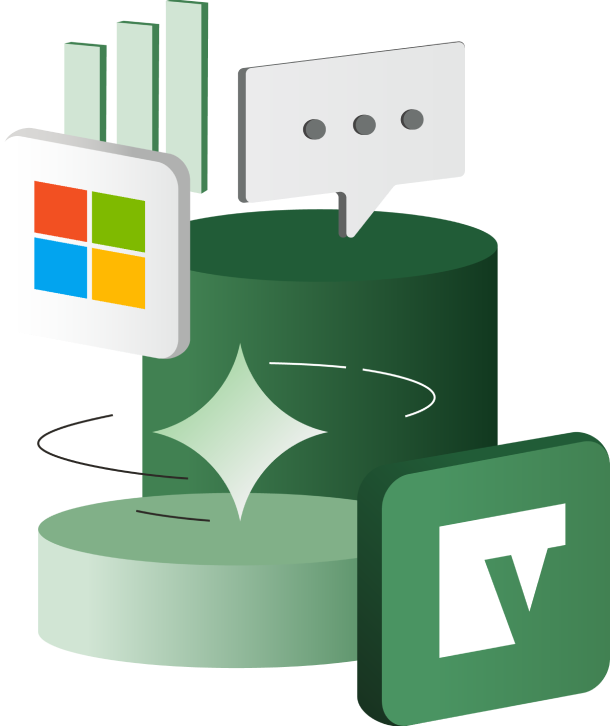
Request a demo to see how Vena Copilot can unlock your FP&A team's productivity.
Schedule DemoNicole Diceman is Director, Product Marketing at Vena. With a proven track record of driving product strategy and direction, she is heavily involved in driving new product ideas and development efforts and is closely aligned with customer needs and requirements. With her extensive knowledge and experience in product marketing, FP&A and the Vena platform itself, Nicole is a regular contributor to the Vena blog and often speaks at virtual and in-person events to share her ideas. A powerful advocate for product marketing innovation, Nicole is always on the lookout for creative new ways to bring additional value to Vena customers.

