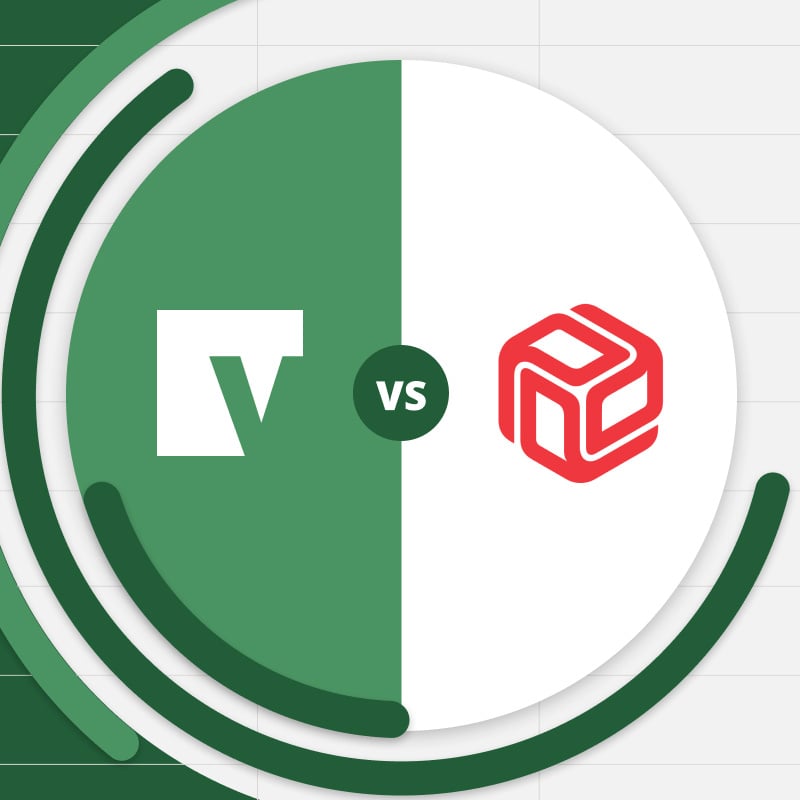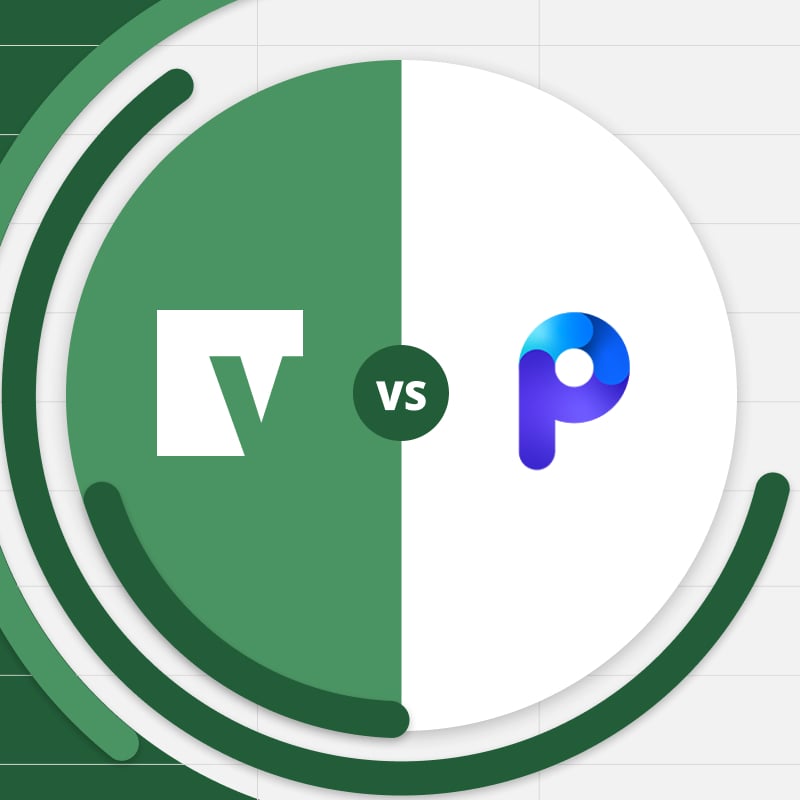Modern FP&A leaders face a unique challenge. While there's never been a better time to modernize financial planning processes thanks to advanced corporate performance management (CPM) solutions, the sheer number of options can make the selection process daunting.
For many FP&A teams evaluating CPM platforms, Vena and Anaplan frequently emerge as leading contenders. While both solutions promise to transform FP&A processes, they take different approaches to achieve this goal.
To help with your own search, we've created an in-depth comparison of these two popular FP&A solutions. We'll examine their key features, integration capabilities and overall user experience based on real user and analyst reviews.
Vena vs. Anaplan: At a Glance
|
Category
|
Vena
|
Anaplan
|
|
Key Features and Use Cases
|
Provides a native Excel interface, preserving all the Excel functionality you're used to while enabling you with a powerful centralized database. Integrates seamlessly with other tools in the Microsoft ecosystem such as PowerPoint and Power BI.
Offers comprehensive, integrated planning tools with support for a multitude of customizable dimensions. Includes robust financial close management and forecasting capabilities.
|
Delivers enterprise planning through proprietary Hyperblock technology designed for complex modeling. Enables cross-departmental collaboration with advanced modeling capabilities.
Recently enhanced financial consolidation capabilities through Fluence Technologies acquisition. Focuses on large-scale planning needs across multiple business functions.
|
|
Integrations
|
Offers extensive integration options through APIs, native connectors, ETL,Microsoft Power Automate and Microsoft Fabric.
Provides direct connections to major ERP systems such as NetSuite, Microsoft Dynamics 365 Business Central, QuickBooks and Sage Intacct.
Supports comprehensive HRIS integration with platforms like Workday and ADP, plus CRM connections to Salesforce and HubSpot. Enables custom file imports from various sources including cloud storage platforms.
|
Provides integration capabilities through Anaplan Connect and industry ETL tools like Informatica and MuleSoft. Offers purpose-built integrations for visualization tools including Tableau and Power BI.
Supports custom integrations through REST APIs and scripting, with select technology partner connections. Direct connectors to many third-party systems are limited and may require additional setup.
|
|
How the Technology Works
|
Built on a Hybrid multi-dimensional OLAP and relational database with CubeFLEX™ technology, supporting analysis of large data volumes.
Automatically syncs data between Excel and a centralized database.
Preserves familiar Excel environment while adding enterprise capabilities for scalable and collaborative planning. Facilitates easy combination of various data sources for comprehensive analysis.
|
Powers calculations through proprietary in-memory “Hyperblock” engine that tracks dependencies between model objects. Enables real-time updates across connected data points through parallel processing.
Designed for enterprise-scale collaborative planning with comprehensive data modeling capabilities. Focuses on breaking down departmental silos through a unified planning core.
|
|
Ease of Use
|
Leverages familiar Excel interface for quick adoption, scoring 8.5/10 on G2 and 4.5/5 on Capterra for ease of use. Provides pre-built templates for immediate implementation.
Enables users to work in their familiar environment while accessing enterprise-grade features. Requires minimal training for Excel-proficient users.
|
Requires initial training investment for effective platform utilization.
Provides user-friendly dashboards and visualization tools once users are trained. Emphasizes comprehensive functionality over immediate ease of use.
|
|
AI Capabilities
|
Integrates Microsoft Azure’s generative AI technology through Vena Copilot for natural language interaction with your financial data. Requires no coding knowledge for AI feature implementation.
Provides predictive analytics through Vena Insights with Power BI integration. Enables anomaly detection and trend analysis for improved decision-making.
|
Delivers AI/ML capabilities through PlanIQ with multiple statistical forecasting methods. Offers optimization features accessible through user interface without coding requirements.
Enables processing of hundreds of variables for complex scenario optimization. Provides explainable AI drivers for transparent decision-making.
|
|
Pricing
|
Offers two-tier structure with Professional and Complete plans customized to organization needs. Earned 9.5/10 price-to-value score in BARC Planning Survey.
Provides flexible pricing that scales with organizational growth. Includes comprehensive features in both tiers with clear upgrade paths.
|
Utilizes usage-based pricing focused on enterprise-scale implementations.
Earned a 7.6/10 price-to-value score in the BARC Planning survey.
Requires significant initial investment with pricing based on data usage and capabilities. Better suited for enterprise budgets with extensive planning requirements.
|
|
Customer Support
|
Provides three structured support plans (Standard, Premium and Designated) with 24/7 monitoring and dedicated success managers. Scores 4.5/5 on Capterra and 9/10 on G2 for support quality.
Includes comprehensive self-help resources through Vena Support Portal. Offers clear escalation paths and priority support options.
|
Delivers support through a portal with extensive documentation and active community forum. Emphasizes strong implementation support during initial setup.
Scores 3.7/5 on Capterra and 8.2/10 on G2 for support quality.
Provides access to knowledge-sharing community and implementation guidance. Focuses on self-service support model with documentation resources.
|
Key Features and Use Cases
Vena
Vena delivers a comprehensive corporate performance management (CPM) solution built specifically for FP&A and accounting teams. What sets Vena apart is its native Excel interface and native integrations with Microsoft 365 applications, combining finance's most familiar tools with a powerful centralized database.
This approach has earned significant industry recognition, including being named a Top Leader in the Barc Planning Survey 24, which evaluated software based on feedback from 1,272 respondents.
Key features of Vena include:
-
Excel-native platform: Work within Excel while leveraging enterprise-grade database capabilities through Vena's OLAP technology, Vena CubeFLEXTM.
-
Flexible budgeting: Support any budgeting methodology from top-down, bottom-up, activity based to zero-based, with direct stakeholder input capabilities and collaborative workflow automations.
-
Advanced forecasting: Create integrated financial statements, rolling forecasts and unlimited what-if scenarios as business needs evolve.
-
Self-service analytics: Enable non-finance users to access insights, reducing the burden on FP&A teams.
-
Financial close management: Streamline consolidations, reconciliations and tax provisioning in one integrated platform.
-
Multi-dimensional analysis: Leverage customizable dimensions for granular financial analysis and reporting.
-
Workforce planning: Integrate HRIS data for comprehensive labor planning and automated variance analysis.
-
Microsoft integration: Connect seamlessly with PowerPoint, Power BI, Excel and Microsoft Fabric Data Factory for enhanced data visualization, reporting and analysis.
Anaplan
Anaplan is a business planning and analysis (BPA) platform focused on collaborative planning for large enterprises. The platform is built on a proprietary Hyperblock technology, designed to handle complex modeling and data management needs.
Key features of Anaplan include:
-
Hyperblock technology: Enable advanced modeling capabilities and eliminate data silos through proprietary database architecture.
-
Enterprise collaboration: Facilitate large-scale planning processes across multiple departments and teams.
-
Data management: Maintain data integrity through centralized control and governance features.
-
Dimensional modeling: Create complex models with multiple dimensions for detailed business planning.
-
Cross Functional tools: Support collaboration between departments through integrated planning features.
-
Financial consolidation: Process complex financial consolidations through recently acquired Fluence Technologies' capabilities.
-
Business intelligence: Generate reports and analytics, though with certain limitations in visualization flexibility according to user reviews.
Integrations
Vena
Vena offers comprehensive integration capabilities through APIs, native connectors, ETL, Microsoft Fabric and Microsoft Power Automate, enabling finance teams to consolidate data from multiple sources, using multiple integration options into a single source of truth.
-
Microsoft 365 ecosystem integration: Seamlessly connect with Excel for modeling and ad-hoc reporting and Power BI for advanced visualizations and analysis. Users can also directly connect their reports to PowerPoint slides to quickly create presentations.
-
ERP connectivity: Sync with major platforms such as NetSuite, Certinia, Microsoft Dynamics suite, Oracle, Sage Intacct and Intuit QuickBooks for real-time financial data access.
-
HRIS system support: Connect to leading HR platforms such as BambooHR, ADP, Paycom, Workday, Paylocity, Ceridian and PeopleSoft for comprehensive workforce planning.
-
CRM data integration: Pull customer, prospect and pipeline data directly from HubSpot and Salesforce into planning processes.
-
Legacy system compatibility: Transfer data from homegrown systems, SQL databases and data warehouses through secure connections.
-
File import flexibility: Support for Excel, CSV and flat files from local systems or cloud storage platforms like SFTP, Dropbox, SharePoint and OneDrive.
-
Partner ecosystem: Use the extensive list of partner-built integrations leveraging Vena APIs to directly connect to your external systems. Vena’s Marketplace features a diverse array of integration options tailored by industry, region and database type.
Anaplan
Anaplan offers integration capabilities, focusing on enterprise-level data connections. The platform needs specific setup and configurations to successfully integrate with external systems.
-
Integration utility: Use Anaplan Connect for manual imports and exports through the user interface with integration scripts.
-
ETL tool support: Connect through industry ETL tools such as Informatica, MuleSoft, Dell Boomi and SnapLogic, though direct connectors to many third-party systems are limited.
-
Visualization: Access purpose-built integrations with business intelligence tools such as Tableau, Microsoft Power BI and Workiva.
-
API framework: Use REST APIs and Transactional APIs for custom integrations, which may require upfront investment for successful implementation.
-
Partner ecosystem: Connect with select technology partners such as Microsoft Dynamics 365, Adobe and Salesforce. Anaplan's integrations page lists a wide range of integration options tailored to enterprises in different sectors.
How the Technology Works
Vena
Vena's technology is built around a true native Excel interface. This means users retain full Excel functionality while working with their data, allowing finance teams to leverage existing expertise and workflows without compromise.
The platform's foundation is built on hybrid multi-dimensional OLAP and relational database technology, powered by Vena's CubeFLEX™ engine. This architecture facilitates multi-dimensional analysis of large data volumes, enabling users to slice data through multiple dimensions and easily combine various data sources for comprehensive analysis, down to the transaction level.
The system automatically syncs data between Excel and the centralized database, eliminating manual maintenance and providing a single source of truth. This approach allows organizations of all sizes to scale their planning processes effectively, with features such as audit trails, a process manager and historical value tracking, ensuring data integrity throughout the process.
Anaplan
Anaplan's technology is centered around a proprietary Hyperblock engine, an in-memory calculation engine designed for enterprise-scale planning and analysis. This engine indexes and tracks dependencies between model objects and calculations, enabling real-time updates across connected data points.
Anaplan does not natively integrate with Excel, instead featuring an add-in which does not allow you to use Excel’s full functionality. Instead, Anaplan encourages users to work on its standalone platform.
The platform's architecture handles complex calculations across multiple data blocks simultaneously. This structure supports Connected Planning, Anaplan's approach to breaking down departmental silos by enabling collaborative planning across business functions.
The system aims to transform traditional planning processes by connecting people, data and plans in a unified platform. While this comprehensive approach can require significant setup and configuration, it enables dynamic, collaborative planning across finance, sales, supply chain, marketing and other business functions through a centralized planning core.
Ease of Use
Vena
Vena's foundation in Excel provides a familiar interface for finance professionals, significantly reducing the learning curve for new users. The platform combines this familiarity with purpose-built templates and reports designed according to industry best practices, enabling teams to become productive quickly.
Review platforms consistently highlight Vena's intuitive user experience. The platform maintains impressive ratings across major review sites, scoring 8.7/10 on G2 and 4.5/5 for ease of use on Capterra. It has also earned a place in Capterra's shortlist rankings for top budgeting tools.
Users frequently praise the platform's accessibility. As one G2 reviewer states, "For the past 4+ years, I have been using Vena and I can truly admit that it's one of the best and easiest finance and accounts management tools. I like its intuitive and user-friendly interface which makes it super easy to learn and understand."
Another G2 commenter notes, "I love the efficiency, opportunity and room for growth with this powerful solution. Vena is also Excel-based, which is familiar and easy to get buy-in from my organization, which is huge."
Anaplan
Anaplan is a flexible platform that can be customized to meet specific business needs across different departments. The cloud-based solution emphasizes collaborative planning and provides robust computational features for various planning processes.
Users note that while the platform requires initial training and familiarization, it becomes more intuitive with regular use. The system is designed to support cross-functional collaboration, with one G2 reviewer highlighting that "different functions can work together in the same platform on the same plan. It's not hardcoded for a specific department, but solutions can be built like Legos on top of another."
The platform's drill-down capabilities receive particular praise for troubleshooting and analysis. As a Capterra reviewer notes, "First and foremost, this software is very easy to understand... the drill-down property makes it easy to troubleshoot the errors while operating functions."
Anaplan is rated 8.6/10 on G2 and 3.9/5 on Capterra for ease of use. One reason for the lower-rated ease of use is Anaplan's standalone nature, forcing users to move away from familiar Excel-based formulas, and its inability to accommodate data model changes easily as a business scales.
AI Capabilities
Vena
Vena's AI capabilities are delivered through two embedded solutions: Vena Copilot and Vena Insights. These tools combine advanced AI with Vena's core technology to enhance FP&A processes.
Vena Copilot for FP&A leverages OpenAI's GPT-4 combined with Vena's CubeFLEX™ analytical data model to serve as a purpose-built GenAI assistant. Pre-trained on hundreds of common FP&A questions, it helps users interact with their financial data using natural language, performing tasks from data gathering and report generation to trend analysis and forecast optimization.
The solution requires no IT or data science expertise to set up and maintains enterprise-grade security, ensuring data never leaves the Vena tenant or trains public AI models.
Vena Insights is an intelligent reporting and analytics solution, incorporating embedded Microsoft Power BI, enabling users to benefit from Microsoft’s best-in-class AI and machine learning technologies. It empowers finance teams with predictive analytics and anomaly detection capabilities, helping them identify inefficiencies, isolate key business drivers, spot trends and compare different scenarios.
This tool focuses on delivering faster insights for data-driven decision-making.
Anaplan
Anaplan's AI capabilities are primarily delivered through PlanIQ, its integrated artificial intelligence and machine learning solution designed for enterprise-scale forecasting and optimization. The platform aims to enhance decision-making by combining AI capabilities with real-time data processing.
PlanIQ incorporates multiple statistical forecasting methods, including curve fit, smoothing, seasonal smoothing and intermittent forecasting. The solution can process hundreds of variables and constraints simultaneously, offering optimization recommendations for complex use cases such as sales territory planning, inventory management and product portfolio optimization. These can be accessed without coding knowledge.
The platform emphasizes forecast transparency, providing explainable drivers that help teams understand and act on market changes quickly. It offers automation capabilities through a managed service approach, aiming to improve efficiency while maintaining forecast accuracy through integration with third-party analytics and ML platforms.
Pricing
Vena
Vena offers customized pricing based on each organization's needs, with two pricing tiers. While exact costs are unique to each business’s needs and aren't publicly disclosed, the platform's pricing structure is designed to accommodate different organizational requirements and growth stages.
The Professional Plan, designed for businesses looking to start quickly and scale over time, includes essential features such as full Microsoft Excel integration, central database functionality, platform APIs, workflow tools and modeling capabilities. This tier also provides standard support and a dedicated customer success manager to help organizations maximize their investment.
The Complete Plan builds on these fundamentals by adding premium features including Vena Insights, premium support, a sandbox environment and expert managed services.
Notably, in the 2024 BARC Planning Survey (the world's largest survey of planning software users), Vena received a price-to-value score of 9.5 out of 10, significantly exceeding the industry average of 6.3.
Vena also offers a free business value calculator to estimate ROI.
Anaplan
Anaplan does not disclose pricing structures or plans but user reviews suggest price is based on allocated storage space, which can fluctuate depending on data usage and platform capabilities used. The platform takes an enterprise-focused approach to pricing, with costs reflecting its positioning as a comprehensive planning solution. This means smaller organizations might not find Anaplan cost-effective.
Anaplan earned a 7.6/10 price-to-value score in the BARC Planning survey, putting it above the average 6.3 rating, indicating that enterprise users recognize the value it provides despite its price.
According to TrustRadius reviews, larger organizations often find the investment justified due to the platform's advanced capabilities in handling complex data modeling and integrated planning. Some users report substantial returns on investment, citing significant time savings and improved accuracy in forecasting and planning processes as key benefits that enhance the platform's value proposition.
However, smaller businesses may not experience the same level of ROI as their enterprise counterparts. The platform's pricing structure is notably less flexible for lower market segments, something you should consider in your evaluations if you’re a growing business.
Customer Support
Vena
Vena offers customer support through three plans, each supporting different needs. Every customer receives a dedicated Customer Success Manager regardless of their plan choice and access to the Support Portal.
The Standard Support Plan provides worldwide 24-hour online chat and phone support Monday through Friday, ensuring help is available across all time zones. This plan includes access to the Vena Support Portal with its library of videos, FAQs and user guides, along with 24/7 application monitoring and unlimited case submissions.
The Premium Support Plan enhances these features with after-hours support, accelerated response times and 24/7 telephone support for critical concerns.
The Designated Support Plan offers everything in Standard plus 24/7 support with maximum first response times.
Through all plans, users also gain access to Vena Academy, which offers CPE/CPD courses, Microsoft 365 apps training and general FP&A content.
User satisfaction is consistently high, with Vena scoring 4.5/5 for customer service on Capterra and 8.9/10 for quality of support on G2. As one Capterra reviewer notes, "I particularly like how easily Vena integrates with my existing software programs (Microsoft Excel-based programs) and the support provided to our business has been second to none!"
Anaplan
Anaplan's customer support is primarily delivered through its comprehensive support portal, which gives users access to articles, documentation and a community forum for knowledge sharing and problem-solving.
While the platform doesn't advertise structured support plans, users highlight the quality of implementation assistance. As one reviewer notes, "Training and support were great as we got started using this new system."
Anaplan also offers a Value Assurance program to each customer, featuring a dedicated customer success manager, workshops and detailed onboarding.
Vena Reviews
"Vena allows for automation of all of the day-to-day reporting, budgeting and forecasting processes – freeing the FP&A team up to focus on more value-added projects and/or analysis. The training provided to get users up to speed is also very good."
– G2
"Easy to use and can be used for a wide variety of purposes. Notifications help keep tasks on track and love that it is via Excel. Performance issues when a lot of Excel files are open, although that is more of an Excel/ laptop issue rather than a Vena one."
– G2
"Vena is a toolbox of powerful opportunities. It is not an out-of-the-box accounting system. So you have to know exactly what you want out of Vena before deploying it. But this is true of any data warehouse. Knowing how data is to be extracted and presented requires upfront commitment and execution. Time spent in the planning phase will pay off 10X in the execution phase."
– Capterra
Anaplan Reviews
"Anaplan’s flexibility and ability to handle complex, multi-dimensional models are among its best features. It leverages multi-dimensionality and advanced formula referencing for real-time calculations and outputs. It has an active community and extensive learning academy with courses going over various topics and best practices, which happen to help with the building process that can be challenging."
– G2
"Anaplan's flexibility is both a blessing and a curse. Models need to be developed and maintained by model-building experts who fully understand the business requirements. Models built without sufficient skill on the part of the model builders or sufficient input and oversight from the business, can result in implementation failure."
– G2
“Anaplan is extremely flexible in solutioning, provides a great streamlined connection between calculations and reporting, and is highly auditable. Anaplan's Reporting Suite has vastly improved over the last year, however when compared to reporting-centric systems such as Tableau, still leaves much to be desired."
– G2
Overall Review: Which is Best for Your Team?
Both Vena and Anaplan offer robust corporate performance management capabilities, though they take slightly different approaches to planning and analysis. While Vena builds on Excel's familiar interface with enterprise-grade features, Anaplan utilizes proprietary Hyperblock technology for complex enterprise planning and offers a standalone platform with Excel plugins.
Each platform demonstrates particular strengths for different organizational profiles. Vena may be the better fit for organizations that value working in Excel and need flexibility and scalability as they grow.
Vena is particularly well-suited for teams prioritizing quick user adoption and shorter learning curves, those seeking structured, tiered support options and organizations wanting predictable pricing that scales with their needs.
Anaplan might better serve organizations that require enterprise-scale planning and cross-departmental collaboration, despite its complexity. It's designed for companies with complex modeling requirements that can invest in comprehensive platform training and have substantial data processing needs.
Review your organization's needs and capabilities, such as team size and modeling expertise, before picking one of these solutions.
Want to see Vena in action? Request a demo