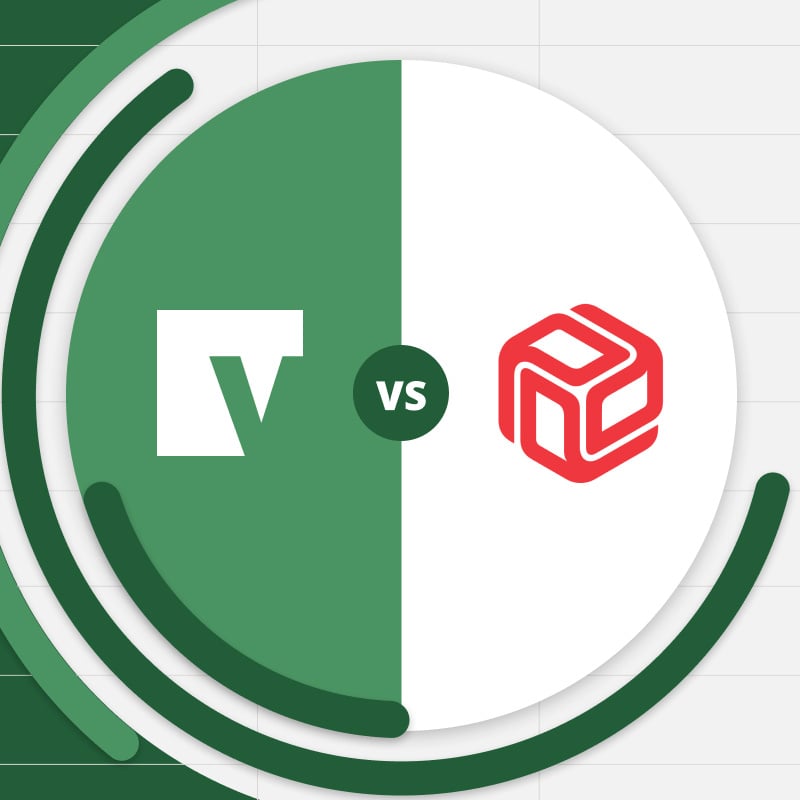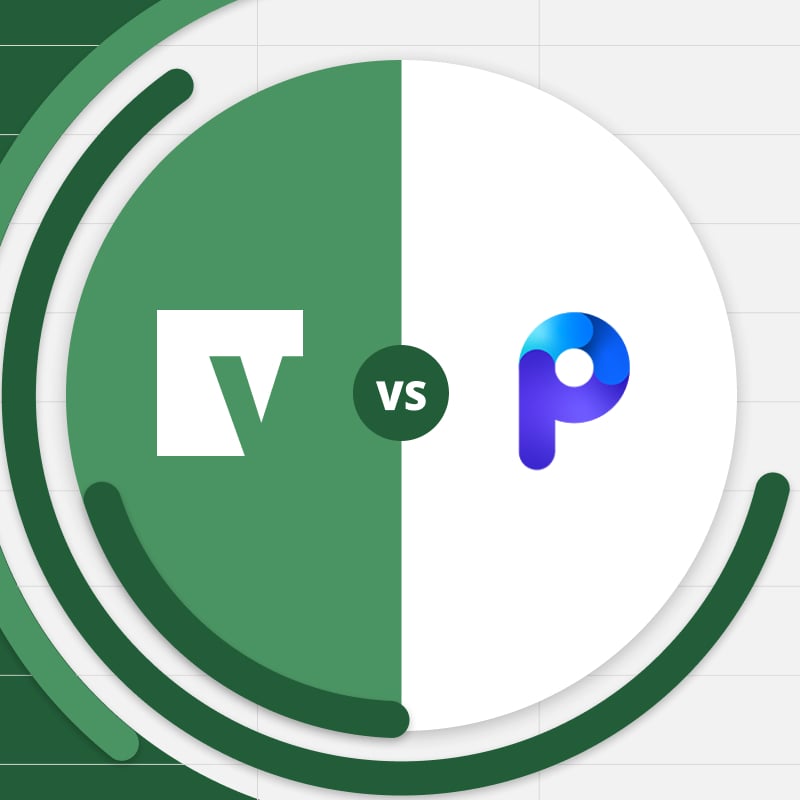FP&A managers, and even CFOs, are up to their elbows in evaluations—all day, every day, in many cases. To free up resources, many finance leaders are investing heavily in bringing in new technologies like corporate performance management (CPM) platforms, which may also help lower costs. Almost 60% of CFOs note that strategic cost reduction is at the top of their agenda, according to recent survey data from PwC.
Choosing the most robust and dynamic CPM tool has its own challenges, of course. Evaluating any B2B software, and especially one designed for finance teams, is often a complex process. Each platform has its own unique strengths, meaning some platforms may be better suited to certain companies or industries over others.
Two options that FP&A leaders may find themselves considering are Vena and Workday Adaptive Planning. Given the multitude of features, variables, integrations and more, trying to get a handle on how Vena and Adaptive Planning stack up can be a challenge.
We’re making it easier on you by giving you a deep dive comparing the two options.
Vena vs. Workday Adaptive Planning: At a Glance
| Category |
Vena
|
Adaptive Planning
|
|
Key Features and Use Cases
|
Native Excel interface, centralized database.
Vena can create and manage automated workflows, templates, audit trails and collaboration features to support budgeting, forecasting, financial reporting and analysis, as well as workforce and revenue planning.
|
Web-based interface, advanced analytics and dashboard capabilities.
Adaptive Planning’s key capabilities include financial, workforce and operational planning, close and consolidation streamlining.
|
|
Integrations
|
Integrates with ERP, general ledger, CRM, HRIS systems, CSV and flat files. Also has native connectors to Excel, PowerPoint and more.
|
Able to integrate with ERP, CRM and HCM systems. Can also integrate with other existing software ecosystems.
|
|
How the Technology Works
|
Built around a native Excel interface, Vena uses a hybrid database including an online analytical processing (OLAP) database technology and relational database to enable multidimensional analysis of data and the support for transactional data.
|
A cloud-based platform, Adaptive Planning is powered by Elastic Hypercube Technology (EHT) which is built to analyze large data sets.
|
|
Ease of Use
|
Rated 4.5/5 stars for ease of use on Software Advice and Capterra.
|
Rated 4.2/5 stars for ease of use on Software Advice and Capterra.
|
|
AI Capabilities
|
Has two embedded AI solutions: Vena Copilot, a complete planning AI assistant, and Vena Insights, which embeds Microsoft’s AI and machine learning technology to support predictive analysis.
|
Utilizes embedded AI and machine learning capabilities that can assist with predictive analysis, forecasting and anomaly detection.
|
|
Pricing
|
Available upon request.
|
Varies, available upon request.
|
|
Customer Support
|
Two plan options, which include phone and online chat support, access to the Support Portal with videos and user guides and a dedicated Customer Success Manager.
|
Support is available 24/7 for subscribers with Workday Success Plans. There are also online resources, knowledge articles and collaboration forums.
|
Key Features and Use Cases
Vena
Vena may offer a “fits like a glove” feeling for finance teams, as it’s the only complete planning solution built as a native Excel platform. Not only that, but it’s backed by a centralized database, which offers versatility, and an abundance of use cases, which include forecasting, modeling and even operational planning processes such as workforce planning. Any planning process you use Excel for can be brought into Vena.
Here’s a brief rundown of Vena's use cases and features:
-
Budgeting and planning: Optimize budget cycle times, and create top-down, bottom-up, zero-based or driver-based budgets.
-
Financial close process management: Manage the financial close management process, shorten the close cycle, and improve transparency into financial consolidations, reconciliations and tax provisions.
-
Forecasting and modeling: Generate rolling forecasts, integrated financial statements, scenario planning and what-if analyses.
-
Reporting and analysis: Build accurate reports quickly, including drill-down capabilities for further insights and analytics.
-
Advanced analytics: Use machine learning analytics to identify data trends, correlations, and anomalies, and natural language processing to gather data, generate reports, analyze trends, optimize forecasts and answer complex business questions.
-
Workforce planning: Integrate data from HRIS systems to help with the labor planning process, enabling expense forecasting and reporting, along with automated variance analysis.
-
Sales and revenue planning: Integrate revenue data, forecast product sales and serve up detailed insights to help optimize sales efforts.
Workday Adaptive Planning
Workday Adaptive Planning’s platform is built to help streamline planning processes for organizations. It does so by integrating data sources from various systems. But on a broader footing, the platform specializes in a handful of areas, including the following use cases:
-
Financial planning: Workday Adaptive Planning can be used to budget and forecast, plan for various what-if scenarios, develop analytics and reporting and create strategic plans that limit risks and identify new revenue opportunities.
-
Workforce planning: The platform can meld data and insights from human resources, finance and operations teams to help model out dynamic workforce needs, which may include changing headcount requirements and hiring budgets.
-
Sales and operational planning: Workday Adaptive Planning can also combine financial, operational and sales data to help plan sales quotas, determine marketing strategies and more.
-
Close and consolidation: Workday Adaptive Planning can tap into a range of integrations, gather data from ledgers, and facilitate reporting to support close and consolidation processes.
Integrations
Vena
Vena integrates with many source systems through a combination of APIs, native connectors, ETL and Microsoft PowerAutomate. Some of those integrations include the following:
-
General ledger and ERP: Vena users can integrate with NetSuite, Microsoft Dynamics Business Central, Great Plains and Solomon, Sage Intacct, QuickBooks Online, Oracle and more, helping ensure finance teams are working with most recent data and figures.
-
Data warehouses and homegrown systems: Users can upload data into Vena quickly and securely from data warehouses, homegrown systems and SQL databases.
-
Excel, CSV and flat files: Import Excel, CSV and flat files from local systems or numerous cloud storage applications with Vena, including Dropbox, OneDrive, SFTP and SharePoint.
-
Microsoft PowerPoint: Users can enhance their data-driven storytelling abilities by integrating live Vena data directly into PowerPoint presentations.
-
Microsoft Power BI: Vena enables users to create better data visualizations, share dashboards and access wider data sources through its Power BI integration.
-
CRM: Vena connects to CRM tools like HubSpot and Salesforce, allowing users to incorporate customer, prospect, pipeline and marketing data into their planning.
-
HRIS: Users can bring in data from several HRIS and payroll systems, such as ADP, Ceridian, Workday, PeopleSoft, Paylocity, Paycom and BambooHR.
Workday Adaptive Planning
Aside from potential integrations with Workday’s broader suite of platforms (such as Adaptive Insights and Human Capital Management), Adaptive Planning has a variety of integrations across several source systems. Note that you may need a Workday administrator’s assistance to help manage integrations.
-
Data syncs: The platform allows users to sync data and metadata from their respective CRM, ERP, HCM or other systems.
-
Integration types: Adaptive Planning uses automated integrations, custom-scripted integrations utilizing a specialized API platform and manual integrations, allowing for the import and export of Excel files and more.
-
Variety of connections: As noted, there are several possible integrations, and those include systems such as Oracle, SAP, NetSuite, Sage Intacct, Salesforce and others.
How the Technology Works
Vena
Vena offers FP&A leaders a single unified platform for many use cases, all built around a native Excel interface and native integration into Microsoft 365 applications. Vena’s hybrid online analytical processing (OLAP) database technology, Vena CubeFLEXTM, and relational database enables multidimensional analysis of large volumes of business data. That means users have more dynamic, all-encompassing viewpoints of their data.
Vena easily combines various data sources, unifying them for categorization and analysis. That is beneficial in CPM because it lets you find the data you need from across your data sources to model various scenarios, create budgets, make forecasts, build reports and more. It also requires less manual maintenance, with no admin necessary to create an intersection of data before it becomes viewable.
Vena’s native integration with Excel also means your established workflow doesn’t need to change much, if at all. Creating a low friction change management environment makes the planning and reporting process accessible to everyone.
Adaptive Planning
Workday’s philosophy behind Adaptive Planning is to create a large-scale, holistic view of a customer’s business, and allow the platform to flex, scale and remain easy to use. With that in mind, the platform is powered by what Adaptive calls Elastic Hypercube Technology (EHT), which is an in-memory modeling engine that works with its integration framework.
This allows the platform to add or subtract memory and computing power when needed, creating a dynamic sense of scaling and modeling.
It’s important to note that Workday Adaptive Planning’s interface uses its own proprietary formula logic, not those of Microsoft Excel. Vena, on the other hand, embraces Excel’s existing logic, making for a potentially smoother transition for users.
Ease of Use
Vena
Vena’s roots are in Excel, which means there’s generally a short learning curve for many FP&A users. Some of the numerous templates and reports can be used out of the box. These templates were created with industry best practices in mind, helping users get started without much additional effort.
“For the past 4+ years, I have been using Vena and I can truly admit that it's one of the best and easiest finance and accounts management tools. It is very easy and simple to create sales reports and accounts on Vena and the availability of a customer support team is an added advantage. I like its intuitive and user-friendly interface which makes it super easy to learn and understand,” writes one G2 reviewer.
Furthermore, Vena has earned 4.5/5 stars for “ease-of-use” on Software Advice and Capterra.
Adaptive Planning
As noted, Adaptive Planning was built with ease of use in mind. The platform creates and links its plans to a larger, corporate plan overseen by finance teams—that way, there’s a single, unified system for strategic decision-making.
“The user-friendly interface, customization, regular updates and wealth of support and information. Reporting is also easy to use and very powerful. One of our main challenges is accurately planning and reporting our allocations. AI makes it easy,” writes a reviewer on Software Advice.
Adaptive Planning earned 4.2/5 stars for “ease of use” on Capterra and 4.2/5 on Software Advice.
AI Capabilities
Vena
Vena offers two AI-powered tools: Vena Copilot and Vena Insights, both embedded into the Vena Complete Planning Platform.
Vena Copilot
Vena Copilot utilizes Microsoft Azure OpenAI Service advanced AI models, including GPT-4, combined with Vena’s central analytical data model, CubeFLEX™, allowing you to ask questions about your organization’s financial data. It’s a complete planning AI assistant that allows users to use natural language to execute specific actions, such as analyzing trends, generating reports and more.
Vena Copilot was designed to be easy to set up, and lets you create and train custom AI models, making it easy for anyone in your organization to track down and work with financial and operational data. Vena Copilot is enterprise-ready, providing the security, compliance and privacy capabilities you need.
Vena Insights
Vena’s other AI tool, Vena Insights, is an intelligent reporting and analytics solution that incorporates AI and machine learning technology through embedded Power BI to empower finance teams with faster insights. It offers tools such as predictive analytics and anomaly detection that can find inefficiencies, isolate key business drivers and more.
Workday Adaptive Planning
Workday says that it takes a “unique approach” to both AI and machine learning tools, and as such, embeds them both “into the very core” of their platforms. As it relates to Workday Adaptive Planning, the AI and machine learning components help with developing forecasts and plans—which should get more accurate as time goes on—as well as reporting real-time insights from your data, which can pinpoint anomalies.
Additionally, users can navigate the platform with conversational text, allowing AI to facilitate requests.
Pricing
Vena
Vena has two price plans, and further pricing information is available on request. Here are the two plans:
-
The Professional Package: Provides a dedicated Customer Success Manager, Standard Support and access to Vena’s Customer Portal.
-
The Complete Package: Includes Vena Insights, as well as Premium Support, Expert Managed Services and access to a Sandbox Environment.
You can also see Vena’s Business Value Calculator to help you gauge the annual estimated benefits of using Vena.
Adaptive Planning
Workday does not list Adaptive Planning’s pricing models on its website, and pricing varies depending on the specific needs of your business. It is possible to access a 30-day free trial, however, that includes walkthroughs and guides.
Customer Support
Vena
Vena has a couple of customer support plan options: The Standard Support Plan, and the Premium Support Plan. Here a breakdown of what they include:
The Standard Support Plan includes:
-
Worldwide 24-hour, Monday through Friday online chat and phone support
-
Access to the Vena Support Portal, which offers videos, FAQs and user guides
-
Access to Vena Academy, which features product education materials and tools
-
24/7 application monitoring and unlimited case submissions
-
A dedicated Customer Success Manager
The Premium Support Plan includes:
-
Everything listed in the Standard Support Plan
-
After-hours customer support
-
Accelerated response times
-
24/7 telephone support hours for critical concerns
Vena scored 4.5/5 stars for “Customer Service” on Capterra and on Software Advice,
Adaptive Planning
Workday gives onboarding customers access to a series of education and training resources. It also offers the following to customers:
-
24/7 monitoring and alerts
-
Contractual response times and real-time problem resolution
-
Automated issue detection and proactive system health checks, along with preventative maintenance
Further, customers can also sign up for a Workday Success Plan, which offers access to additional expertise, support and education resources. There are four plans to choose from: Standard, Accelerate Essentials, Accelerate and Accelerate Plus. Standard, the most basic plan, opens up access to online resources and certain customer support tools. Accelerate Plus, the most robust plan, gives customers access to one-on-one technical account management and more direct, hands-on help.
Adaptive Planning scored 4.5/5 stars for “Customer Service” on Capterra and on Software Advice
Vena Reviews
“We deployed Vena in 2020 as an ERP extension to our legacy system. Vena empowered sales metrics on the front end, financial project management in the middle and financial reporting at the job level on the back end. We deployed a second "cube" data warehouse after the initial launch for financial reporting. Each deployment has worked as prescribed and brought extraordinary value to our construction company.”
– Capterra
“After using the Vena now I can say it's the best accounting software where we can reconcile ending balances. Now we can easily identify discrepancies or time differences between the bank statement and financial records. With a centralized database, we can easily collect all the data from different departments and generate a collective report about company progress. That's why I totally recommended this software to all my corporate friends.”
– Capterra
“What I like best about Vena is its very seamless Excel integration, which allows me and my team to work in a familiar environment while leveraging Vena's powerful automation functions. We now also can automate manual processes like budgeting, consolidation of data and reporting, which saves me valuable time and also reduces the risk of errors. Additionally, Vena fosters collaboration across teams, helping multiple members work together on financial planning in real-time, enhancing overall efficiency.”
– G2
Adaptive Planning Reviews
“One of its standout aspects is its flexibility. It allows organizations to create customized financial models and forecasts that can adapt to their unique needs. Its user-friendly interface and powerful integration capabilities also make it easier for teams to collaborate and make data-driven decisions. The ability to perform real-time analysis and scenario planning is another strong point, helping businesses stay agile and responsive to changing conditions.”
– G2
“Incredibly user-friendly! I have had people who are not particularly technologically-savvy (outside of Finance) use it to review expenses, and they have picked it up quickly. The OfficeConnect plugin makes monthly reporting very easy, as well as updating forecasts on a regular basis.”
– G2
“It helped us to give real time reports to management that helped them to get financial planning solutions. Very easy to use reporting and real-time consolidation that helps planning ahead. Mostly used for reporting to high management, and each time it provided fast and amazing solutions. Has lots of features. Limited customisation and overall pricing could be the only con but works really well with large companies.”
– Capterra
Overall Vena vs. Adaptive Planning Review: Which Is Best for Your Team?
A review of the main features, use-cases and customer feedback for both Vena and Workday Adaptive Planning reveals that the two platforms may both be viable choices for finance teams and CFOs.
The fact is, either platform will likely do most of what a finance team needs, but there are some stark differences between them, and those differences may end up being the most important factors when deciding which platform to adopt.
Notably, Vena’s platform, with its native Excel integration, may put it over the top for some finance teams, particularly those that want to continue to work on Excel and leverage everything they may have built for reporting and planning. That integration means that there are no new formulas to learn. Plus, onboarding users has a plug-and-play dynamic because there are no languages or IT scripting to master.
While Adaptive has its strengths, many users report it has a considerable learning curve, with a new formula and business logic syntax that users need to learn.
Another thing to consider is that Vena is designed to be maintained self-sufficiently by finance teams. With Adaptive Planning, a consultant may be needed to help facilitate integrations or integrate new formulas. A finance team may never feel like they fully “own” the platform, which has been the case in some instances.
“We used Adaptive Insights for budgeting. We bought the tool for four years and never used it because we couldn’t make it work,” said Christine Harms, former Controller for the Arizona Cardinals.
It’s also important to consider your company’s size and resources. Adaptive Planning is part of the broader suite of tools that Workday offers. Many of those tools are powerful and useful, Adaptive Planning included. But they can also take some time to get used to. There may be some integration work to do as well to ensure all systems are running smoothly.
Given that, Adaptive Planning may be a good choice if you’re running a larger company that may need access to the broader range of tools and platforms offered by Workday. All things considered, large, mid-size and small companies alike that value nimbleness, flexibility, simplicity and ease of use, may find Vena a better fit. It also comes recommended by many existing users across a variety of criteria.
Want to see Vena in action? Request a demo