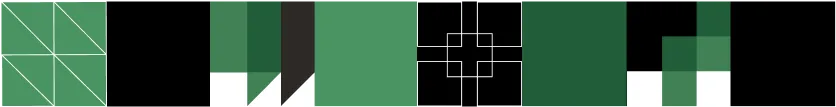

Vena for Microsoft PowerPoint:
Experience Unparalleled FP&A Storytelling
Use your live Vena data, a built-in library of your financial and operational reports and native integration with Microsoft 365 to collaborate on presentations, inspire with insightful data storytelling and align on real-time insights—all without leaving PowerPoint.

Dramatically Improve Productivity and Operational Efficiency


Design Your Reports With Precision
Leverage the power and flexibility of Excel formatting within your reports to tell the story your way.
Report At The Speed of Business
No additional steps or reconfiguration needed—add to your presentation with only a few clicks.
No Installation Needed
Unlike other solutions, Vena for Microsoft PowerPoint requires no setup and is ready to use out-of-the-box.
Native Integration with Microsoft 365
Say goodbye to version control issues and hello to agile collaboration on presentation creation and perfection.

The standout feature for me was the ability to report directly in PowerPoint, leveraging its formatting flexibility along with live data from the database.”
Rogier Louter
FP&A Advisor, Finext
Step into the Next Era of Data Storytelling
Ready to see how you can dramatically reduce the time it takes to create audience-ready presentations?
Watch Excelerate Finance 2024 on-demand to learn more about Vena PowerPoint and see it in action.

Frequently Asked Questions
-
What is Vena for Microsoft PowerPoint?
Vena for Microsoft PowerPoint is the only financial presentation solution natively integrated with Microsoft 365 that helps FP&A teams improve their productivity and operational efficiency by dramatically reducing the time and effort required to create professional, audience-ready presentations. -
How Can Vena for Microsoft PowerPoint Help My Organization and FP&A Team?
Vena for Microsoft PowerPoint integrates company data leveraging Vena CubeFLEX™ and existing reports into Microsoft PowerPoint, allowing you to seamlessly select, edit, and insert charts, tables, and dashboards directly into slides, eliminating errors from manual copying, pasting, and version control. -
Will Vena for Microsoft PowerPoint Reflect the Most Updated Data?
Yes. Collaborate with stakeholders in real-time with live data integration, effortlessly toggle between any data set, refresh your presentation with the latest data and Excel formatting, and maintain your calculations, corporate branding and standard financial formatting without ever having to leave PowerPoint.
-
Does Vena for Microsoft PowerPoint Support PC and Mac Users?
Yes. Vena is fully Mac and Windows compatible using Microsoft 365. -
Where Can I Learn More?
To learn more about Vena for Microsoft PowerPoint and see it in action, join us at Excelerate Finance 2024.
-
What Resources Are Available For Users?
Vena Academy's Elevate Your Financial Storytelling course will help you discover innovative ways to present complex information clearly and persuasively, ensuring your insights resonate with every stakeholder.