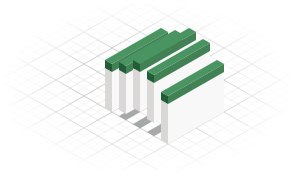What Is an Income Statement & Why Is It Important?
An income statement, also called a profit & loss (P&L) statement is a financial report that shows a company’s revenue, expenses and overall profit or loss for a specific period. An income statement helps businesses track financial performance, manage cash flow and plan for the future.
Companies often review income statements monthly, quarterly or annually to assess profitability and make informed decisions. Income statements are one of three core financial statements, and when used alongside balance sheets and cash flow statements, it provides a clearer picture of a business’s financial health.
How Do I Use Vena’s Income Statement Template?
This income statement template is easy to use, here’s how to format the spreadsheet, enter and analyze data.
Formatting the Template
Before entering data, you may want to customize the template to match your branding.
- Go to Page Layout > Themes to change color formats and fonts.
- Use Home > Cell Styles to adjust the appearance and colors of different cell types.
Entering Data
Once the spreadsheet is formatted, you can begin entering financial data.
- Open the input page, where placeholder values are prefilled.
- Select an account from the Account drop-down and enter or paste monthly Actuals data.
- In the same section, enter or paste Plan data for each account.
- Each account requires a unique input.
Viewing the Monthly Income Statement
To review financial performance, navigate to the Monthly Income Statement sheet. Here, you can see reported values and calculated actuals vs. plans. You can also adjust the scenario selection for each month to compare actual results against projections.
Analyzing Financial Data
For deeper insights, the template includes tools to help you compare financial trends:
- Toggle between monthly actuals and budgets for a side-by-side comparison.
- Use sparklines and data bars to visualize trends across time and accounts.
- Expand or collapse sections to customize your report view.
With these features, Vena’s Income Statement Template makes it easy to track revenue, expenses and profitability in a structured way.
What Are Other Names For An Income Statement?
While ‘income statement” is the most common term, it’s also known by several other terms including:
- Profit and Loss Statement (P&L Statement)
- Statement of Operations
- Statement of Earnings
- Revenue Statement
No matter the name, the income statement serves the same purpose of providing a clear breakdown of financial performance to help businesses make informed decisions.
What Does An Income Statement Include?
Items included on an income statement vary from one company to another, however they can be broken up into core categories.
These include:
- Revenue – The total income generated from sales of goods or services before any expenses are deducted.
- Cost of Goods Sold (COGS) – The direct costs associated with producing goods or delivering services, including materials and labor.
- Gross Profit – Calculated as revenue minus COGS, this shows how much profit a company makes before considering operating expenses.
- Operating Expenses – Includes costs related to running the business, such as rent, utilities, salaries and marketing.
- Operating Income – The profit remaining after subtracting operating expenses from gross profit.
- Non-Operating Items – Any income or expenses that aren’t directly related to core business activities, such as interest income or one-time expenses.
- Net Income – The final profit or loss after accounting for all revenues, expenses, taxes, and interest. This is the company’s "bottom line".
In our free income statement template you will find line items for everything from salaries & wages to general operating expenses such as advertising and consulting fees.

Each section of the income statement helps businesses and stakeholders assess profitability, control costs and make informed financial decisions.