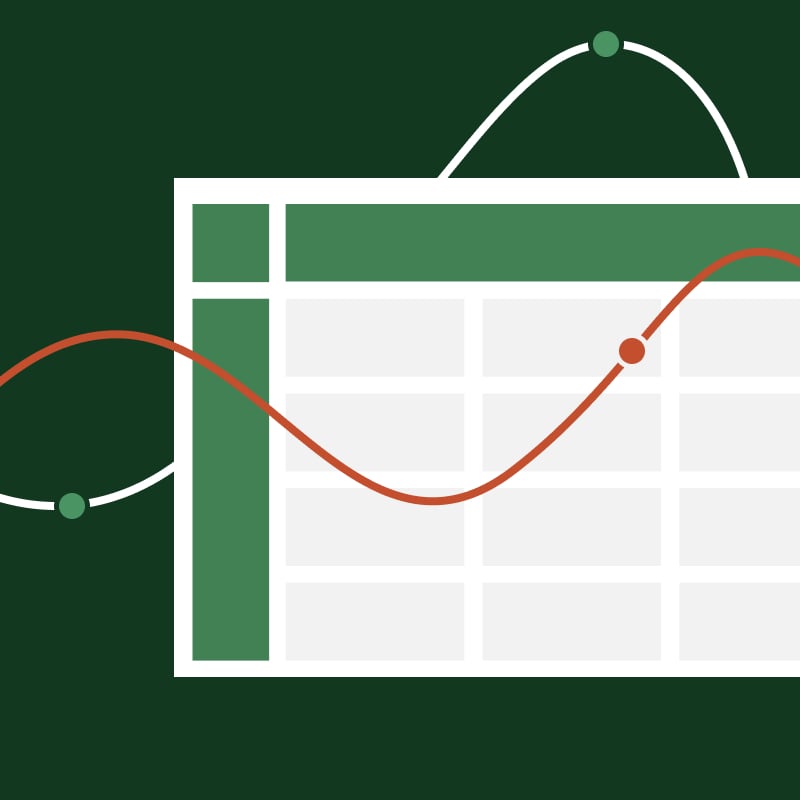Before we look at each platform in more detail, lets take take a look at what FP&A platforms actually do, what teams should look for when choosing a platform and review some of the key benefits of FP&A software.
What Does FP&A Software Do?
FP&A platforms provide the backbone for many finance teams’ planning activities today. In fact, FP&A software is a key tool, according to Gartner, “that enables organizations to manage their enterprise-wide financial planning, forecasting and budgeting process."
These solutions empower businesses to "plan and analyze business financial strategy for the organization across all three financial statements (profit and loss, balance sheet and cash flow)." And in doing so, these tools allow you to better understand your business’s overall financial health, look ahead to make better decisions for the future and collaborate on budgeting and planning.
How To Choose the Best FP&A Platform
How do you actually choose the best FP&A software for your business needs?
To empower your FP&A processes, you need a platform that will drive confident and connected decision making and ensure business-wide accountability. One that offers data analytics, guides business intelligence, lets you share actionable and scalable insights across your organization and drives strategic business planning and up-to-the-minute analysis.
To achieve all of this, the best FP&A software for your business should have:
Access to Real-Time Analytics at Scale
Real-time analytics give your team the answers you need, when you need them, helping you easily spot trends and form insights. Look for tools with strong integration capabilities that will allow you to better understand your organizational performance by pulling from a variety of sources and make decisions with agility and speed.
An Intuitive, Easy-To-Use Interface
Your FP&A platform isn’t going to get you the results you need if nobody’s using it. To ensure your team incorporates your FP&A tool into their daily processes, seek out a solution that’s easy for them to use, intuitive to learn, familiar and flexible. For instance, since a majority of finance professionals are fluent in Microsoft Excel, you may want to consider a tool with a native-Excel interface.
Powerful BI Cloud and AI Capabilities
When your FP&A solution incorporates cloud-based business intelligence (BI) functionality with visual dashboarding capabilities, you benefit from advanced, easily shareable insights anytime you need them, to help you reach your goals faster. And today, many tools also incorporate artificial intelligence (AI), for deeper analysis and faster insights. For ultimate value, look for these capabilities in your FP&A platform.
Collaboration Tools That Drive Alignment and Accountability
From performance management tools that help you maintain a view of company performance, to financial reporting, budgeting and forecasting solutions that allow you to stay on top of business growth and spending, you want to make sure the FP&A platform you choose has a full list of functionality on hand to help your business thrive. But don’t stop there. Task management tools let you manage your processes across your team and other departments, assuring everyone understands who owns which tasks, and driving accountability with due dates. Audit trails can also allow you to understand the changes that have been made to your data and when.
Multidimensional Modeling and Scenario Analysis Capabilities
Finally, you want to look for an FP&A platform that will support your business’s unique planning needs. For instance, flexible modelling capabilities make it possible to easily add planning use cases as your business grows. And multidimensional modelling helps support complex processes like incentive compensation planning that require multiple types of data across areas like headcount and sales. Meanwhile, scenario analysis lets you explore different scenarios, to better understand your future needs. All are key for FP&A teams today looking for a full view of company health and performance.
What Are the Benefits of FP&A Tools for Finance Teams?
FP&A tools can help you centralize your data and integrate the source systems you rely on—such as your ERP, CRM, HRIS, data lakes and warehouses—so that the information you need is always available. With your data living in one place, instead of across disparate systems and static spreadsheets, your business can more readily act on it to support decision making. With a “single source of truth”, you can trust that you have the most up-to-date data.
By centralizing data, rooting out errors and automating certain tasks, FP&A tools can save your team time by taking repetitive, manual work like data entry and updating reports off your plate. This lets you do more with less and spend more time on the strategic work that will support business growth.
Having up-to-date data always available means you’re better equipped to make the data-driven decisions that are going to help your business thrive. Through better access to data—as well as tools that empower scenario planning, rolling forecasts, financial modeling and more—you can stay agile to changes in the market and better set your business up for success. Reporting and dashboarding tools can further help you share that analysis with other stakeholders, to enable better decision making at every level. By giving other departments self-serve access to the data they need, your FP&A saves precious time as they won’t have to field as many requests for information.